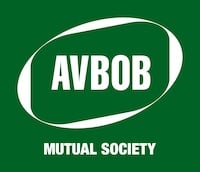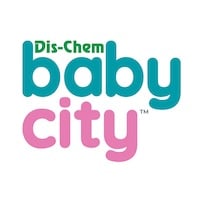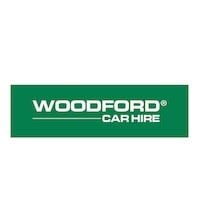Mobile: How to register on the Banking App
Our Banking App lets you manage your money anytime, anywhere, from your smartphone or tablet.
Let’s get started
1. Begin by installing the app
- Begin by installing the app. You can find it on the App Store, or Google Play.
- Just search for Standard Bank.
- Once you’ve found the app, click “Install” and wait for the app to appear on your device.
2. register your details
- Launch the app, and click “Register”.
- The app will ask where you are registering from. Click on “Home or Work”.
- To create your profile. Click the “Email address” field and enter your email address.
- Choose a password that is both memorable and strong. We recommend that you not use a password that you are already using on another account, and that you use both letters and numbers. Enter it into the “Password” and “Confirm password” fields, then click “Next”.
- The Banking App will try to verify your account by sending a One-Time Password (OTP) to the email address you specified and showing you the “Profile Verification” screen. When the OTP arrives, enter it into this screen.
3. Sign in
- Once you’ve successfully confirmed your account, you will need to choose how to sign in. Start this process by clicking “Setup Sign-In”.
- You will be asked to create an App Code. This is the code you will need to enter whenever you start the app, to confirm your identity and protect you from unauthorised use of your phone. We recommend that you not use easily guessed numbers like your date of birth, or numbers that you use elsewhere like your ATM PIN. Your App Code needs to be five digits long.
- Once you’ve entered the code, you will be asked to confirm it. Enter it a second time.
4.Setup complete
- The App will now show you the “Setup Complete” screen.
Congratulations! You have successfully set up your Banking App, and can now use your sign-in details on the app and the online banking site. Tap “OK” to exit.