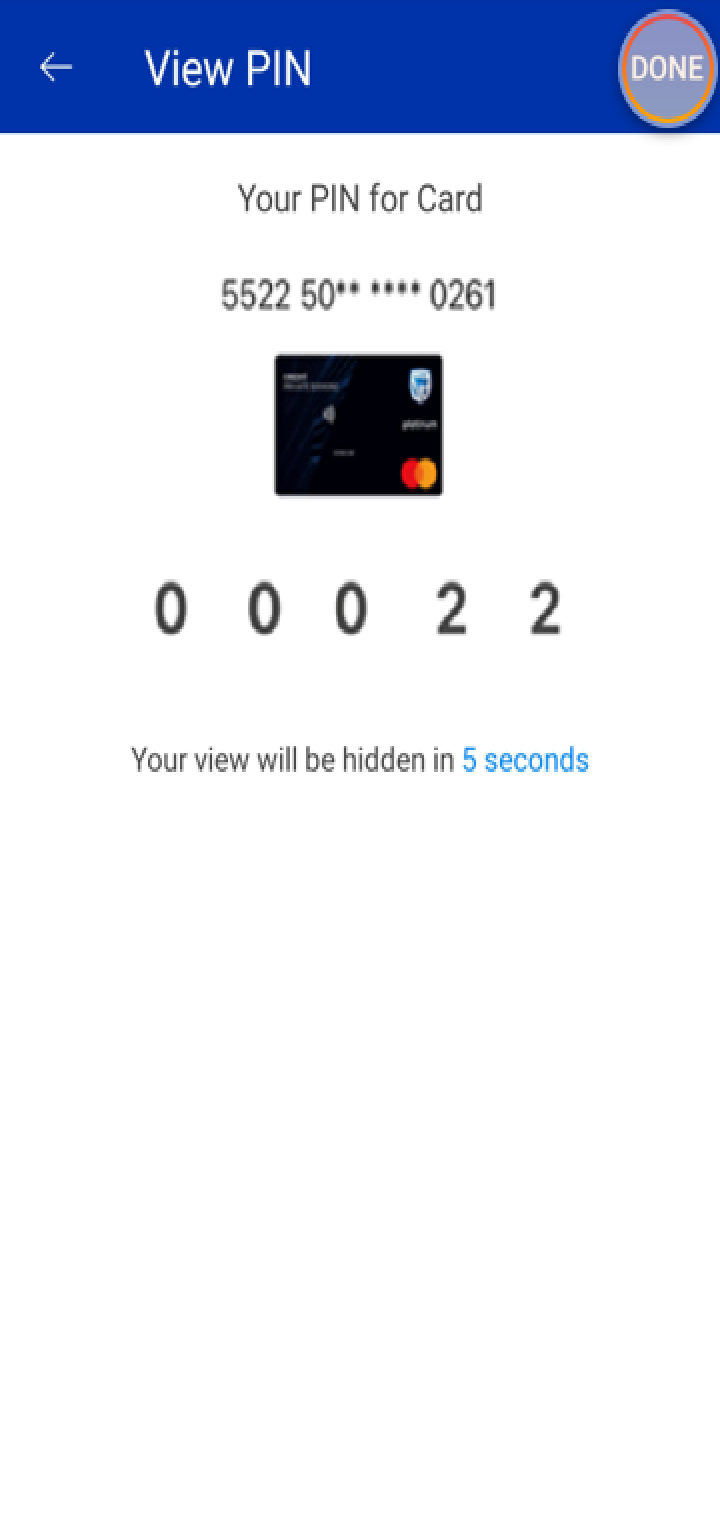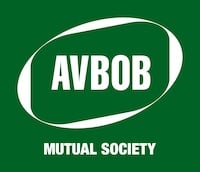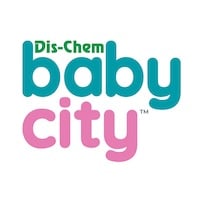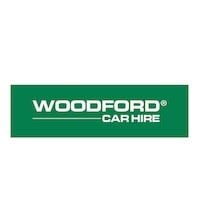View your card PIN
Forgotten your cards PIN number? View it on your App!To begin, go to your homepage and select the MANAGE button on the bottom navigation.
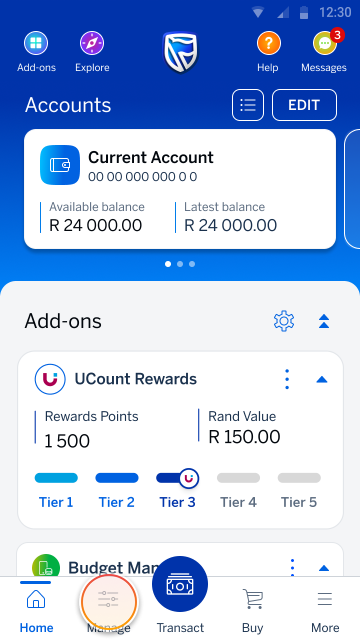
Now select the Cards menu option.
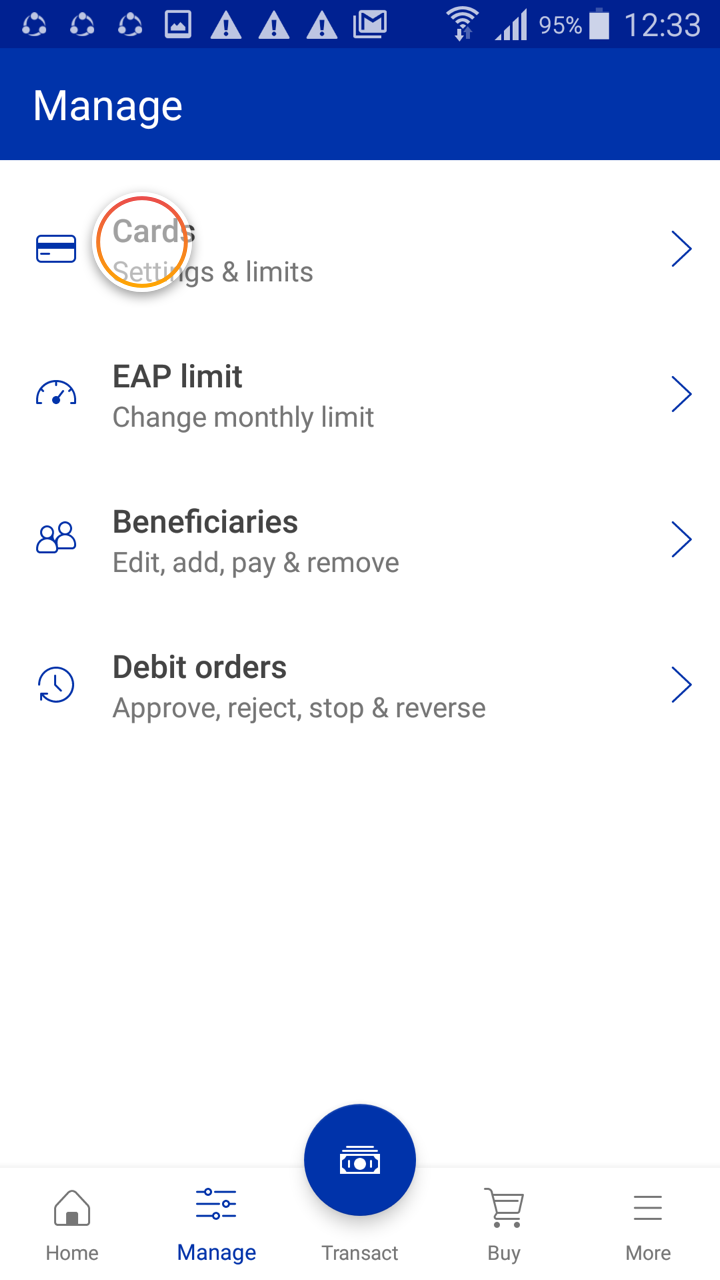
In this view (vertical view), you see all your active cards that you own in a list.
From here you will select your card for which you want to view the PIN.
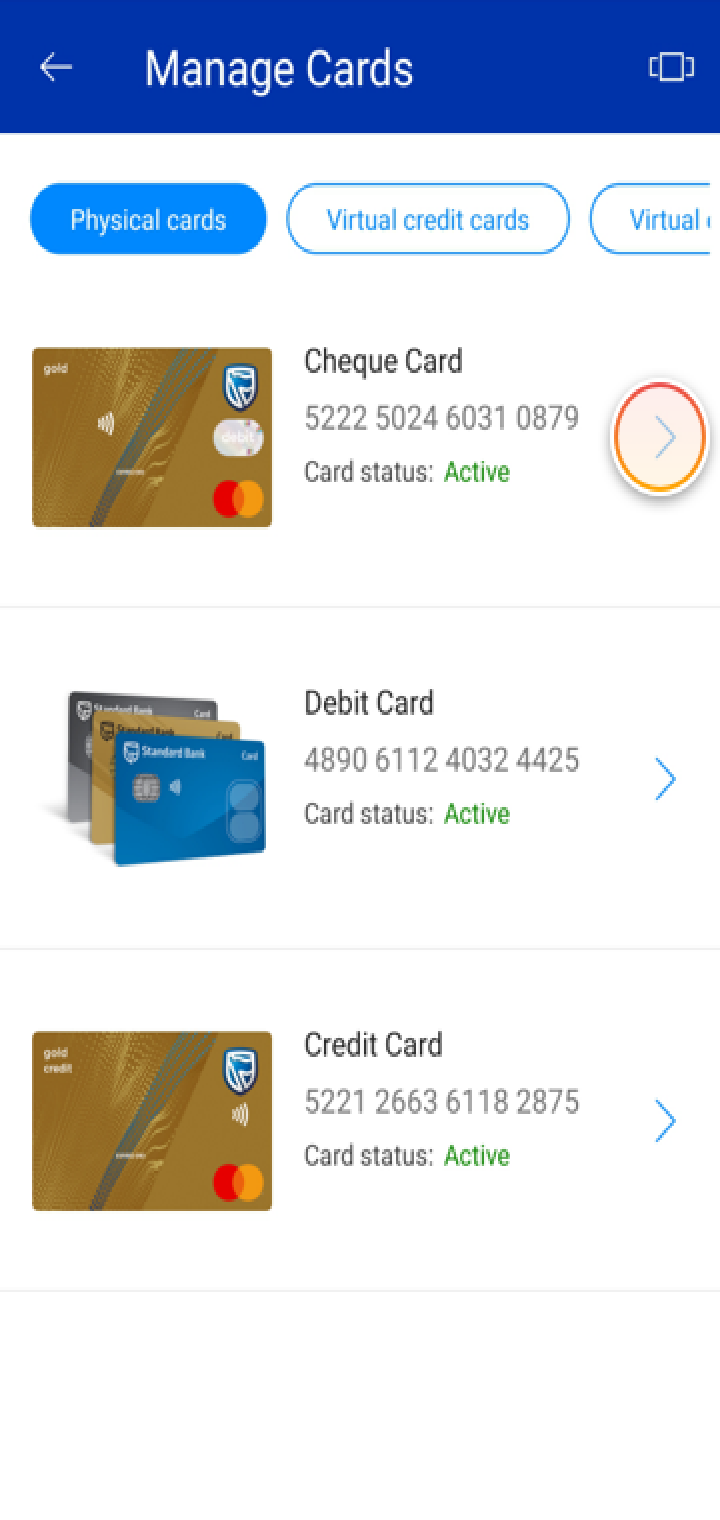
If you are in this view (horizontal view), you see all your active cards displayed in a carousel.
You will need to swipe through to find your card for which you want to view the PIN, and then select CARD SETTINGS.

Once you are on the your card details screen, select the VIEW PIN option (at the bottom).
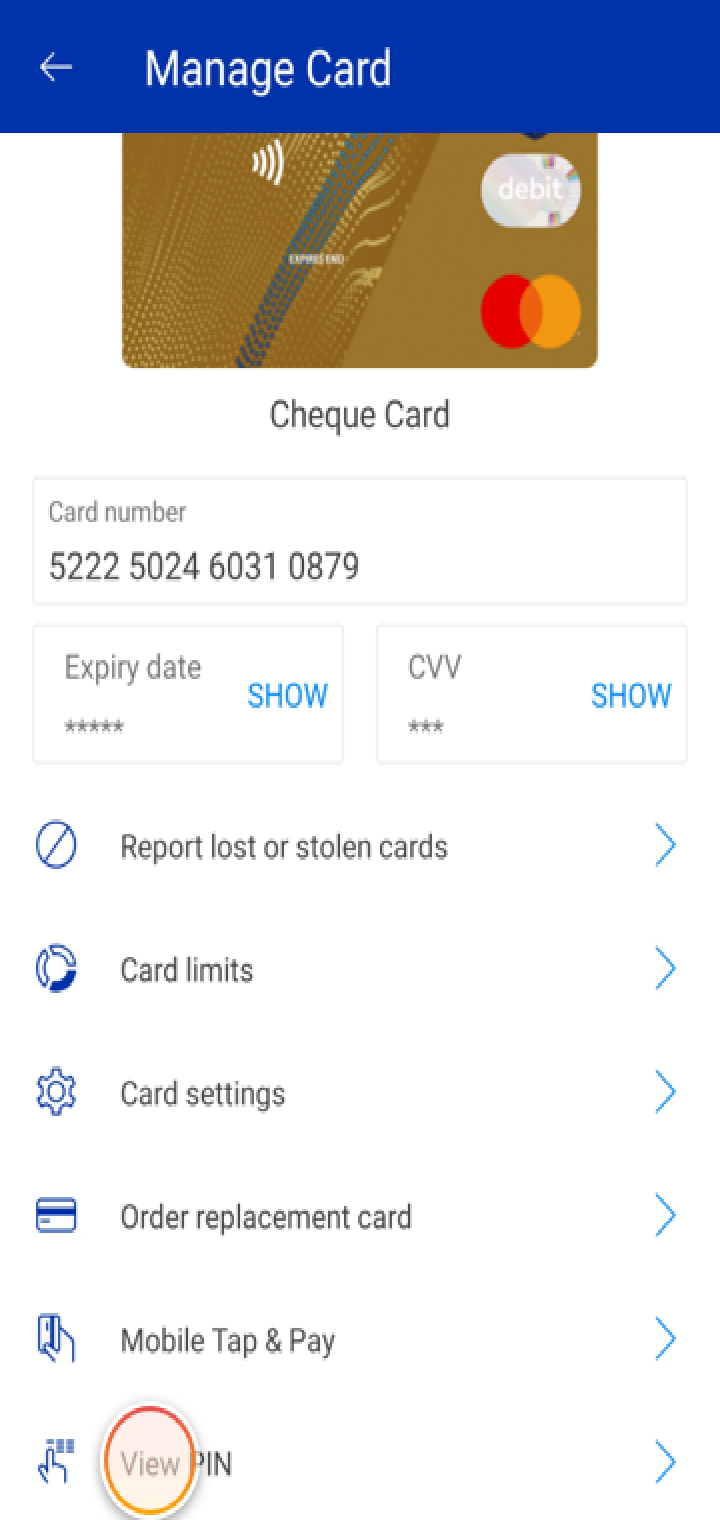
For security purposes you need to provide your South African Id number.
Non-residents will have to provide their Passport number.
When your done, select NEXT.
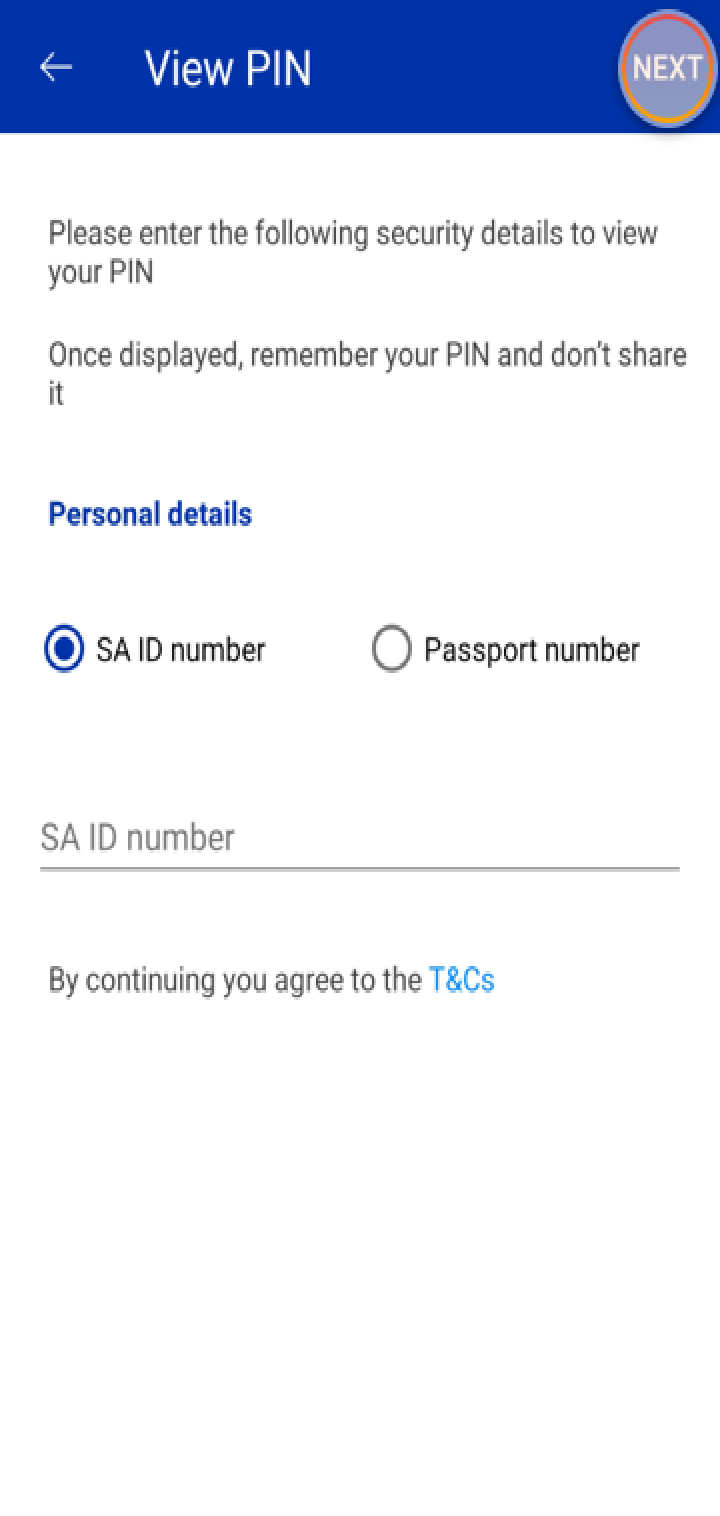
Your card PIN will be displayed for 10 seconds.
All done!
Select DONE to return to your card details screen