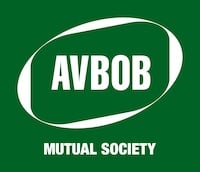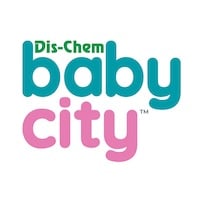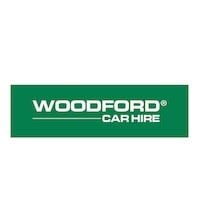eMarketTrader

eMarketTrader is Standard Bank’s advanced cross-asset electronic trading platform bringing together market intelligence and research, real time pricing trade execution and post-trade services through a single web based platform.
SOME OF THE BENEFITS
64 Currencies
Real-time execution
User-friendly
Research portal
Leverage the power of your mobile to support your business's foreign exchange requirements
Access to one of the following interfaces:
Lite:
- Real-time dealing and execution across dozens of currency pairs
- Rate transparency and single-sided trading
- Precious metals pricing for gold, silver, platinum and palladium
- Pre-configured and customisable groups of instruments
- Easy navigation to market-leading research and post-trade services
- Archive search and records of historical and related deals
- Run market-to-market reports
- Access to Indicative rates
- Order and deal management (view only)
Professional:
You get access to all the same features as Lite, plus:
- Rate transparency and dual-sided pricing
- Place and monitor FX orders
- Customisable electronic orderbook
- Customisable user interface
- Ability to execute across multiple currencies and tenors (Block Trading functionality)
- Order and deal management
Apply for a trading profile
Contact your Standard Bank Global Markets Sales representative directly or the Client Services team
- Email us on [email protected]
- Call us on 011 415 4600
Follow the steps once your trading profile has been registered:
- Visit emarkettrader.standardbank.com
- Input your username and self-selected password
- Select the currency that you want to trade in
- Choose the settlement date
- Click to get an FX quote
For any queries, assistance or training, please contact your Standard Bank Global Markets Sales Representative directly or email the Client Services team on [email protected]
-
What you get
-
How to get it
-
How it works
Access to one of the following interfaces:
Lite:
- Real-time dealing and execution across dozens of currency pairs
- Rate transparency and single-sided trading
- Precious metals pricing for gold, silver, platinum and palladium
- Pre-configured and customisable groups of instruments
- Easy navigation to market-leading research and post-trade services
- Archive search and records of historical and related deals
- Run market-to-market reports
- Access to Indicative rates
- Order and deal management (view only)
Professional:
You get access to all the same features as Lite, plus:
- Rate transparency and dual-sided pricing
- Place and monitor FX orders
- Customisable electronic orderbook
- Customisable user interface
- Ability to execute across multiple currencies and tenors (Block Trading functionality)
- Order and deal management
Apply for a trading profile
Contact your Standard Bank Global Markets Sales representative directly or the Client Services team
- Email us on [email protected]
- Call us on 011 415 4600
Follow the steps once your trading profile has been registered:
- Visit emarkettrader.standardbank.com
- Input your username and self-selected password
- Select the currency that you want to trade in
- Choose the settlement date
- Click to get an FX quote
For any queries, assistance or training, please contact your Standard Bank Global Markets Sales Representative directly or email the Client Services team on [email protected]