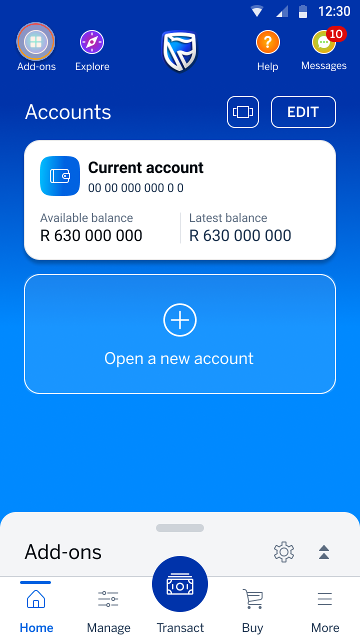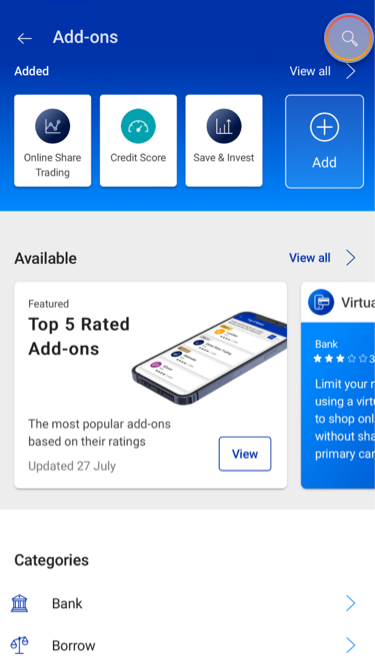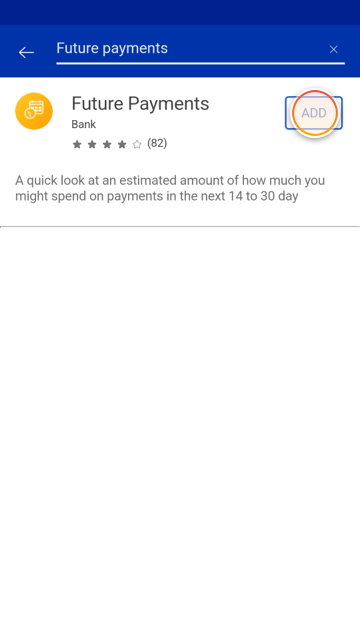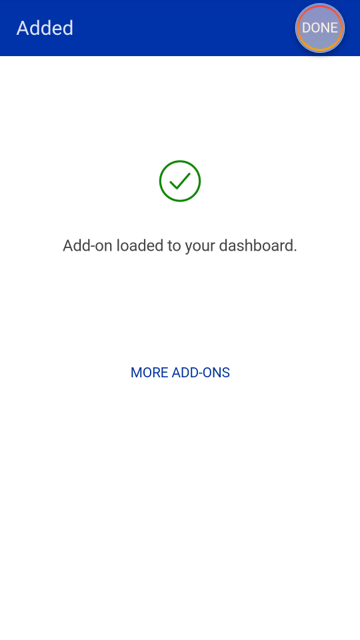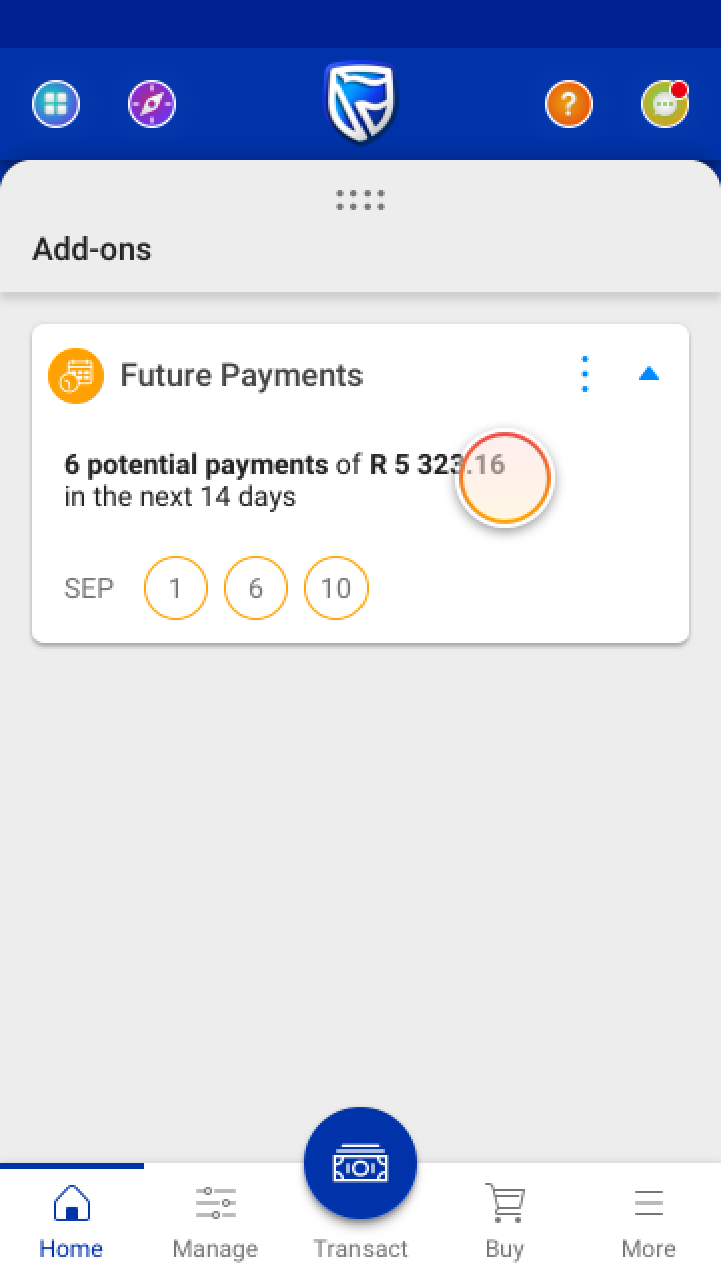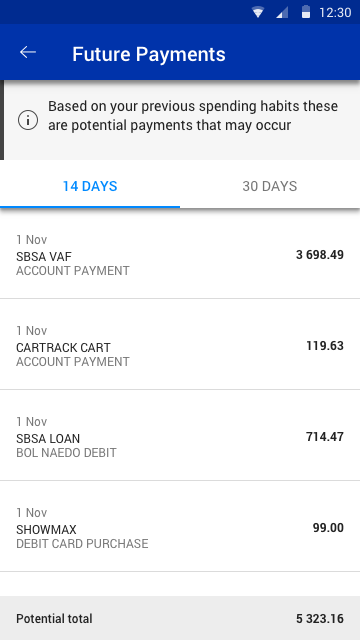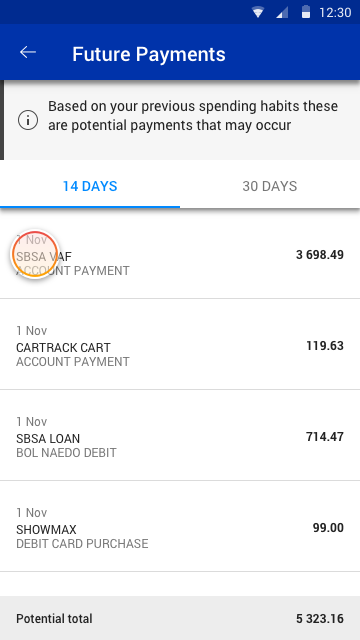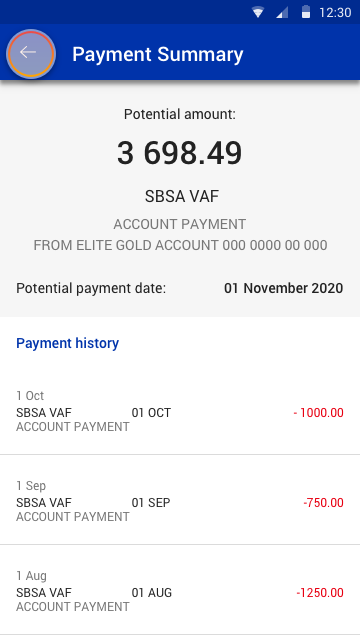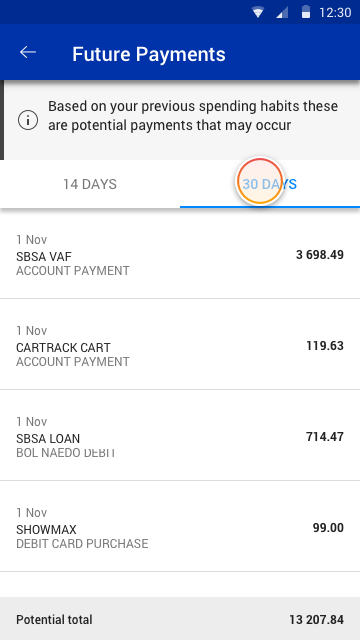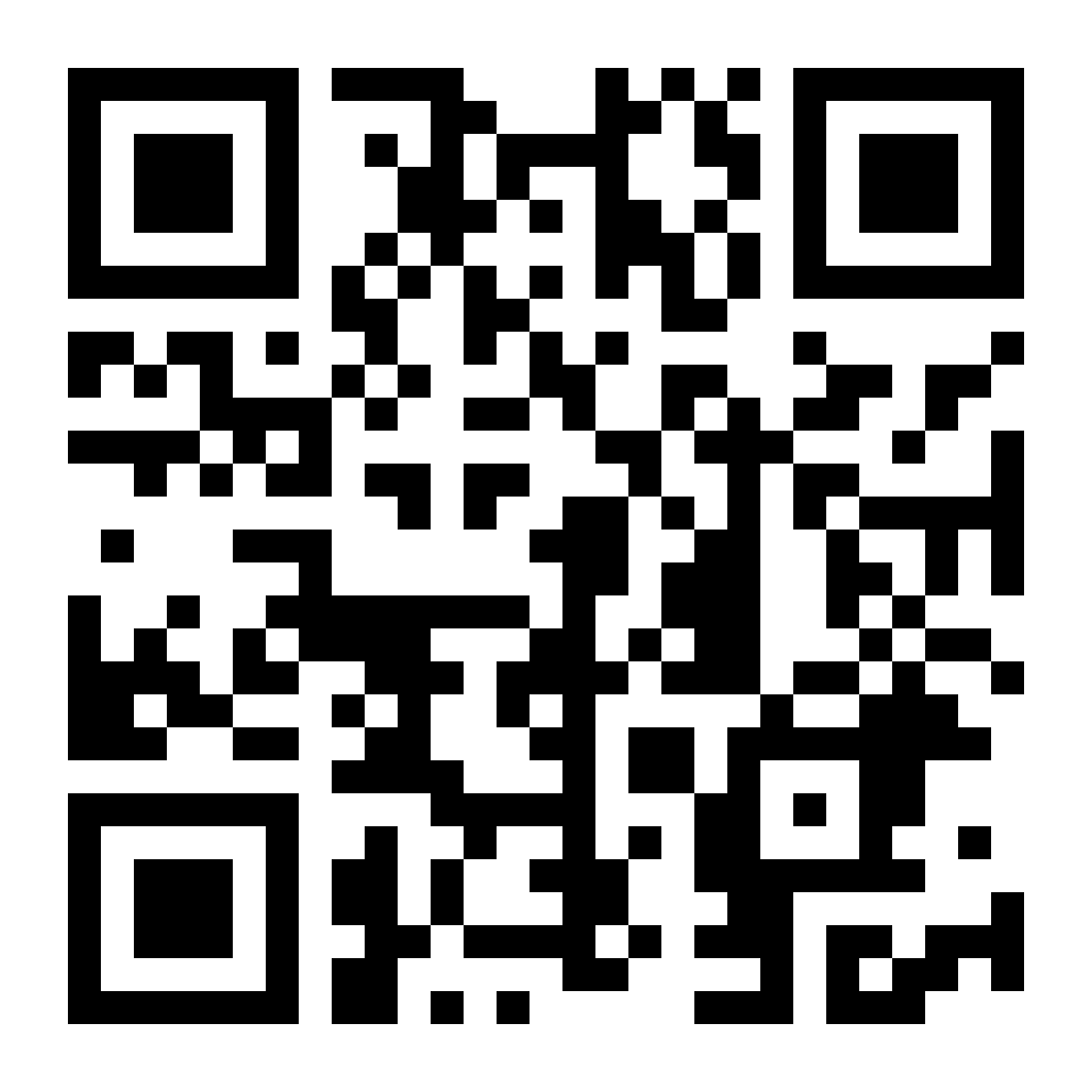Managing your money
18 Jan 2021
Future Payments add-on
Manage your spending by viewing your upcoming payments.
Try it on the app
Find and add the Future Payments add-on to stay on top of your money
More things you can do on the app