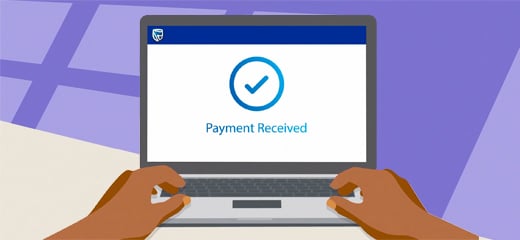International payments

Whether you’re receiving or making an international money transfer, we’ve got the solution to meet your needs.
Some of the benefits
Seamless process
Support
Transparency
Convert currency
Making international payments:
- To pay a person, you need their name, surname and full physical address
- To pay a company, you need the company name and their full physical address
- You also need the account number or IBAN and a valid bank SWIFT code
- Depending on the country, you may also need to know their SORT or routing code
- Provide a reason for your payment (BOP code) based on the exchange control requirements.
Receiving international payments:
You need to provide the following account details to receive an international money transfer:
- Account number/IBAN number: Provide your Standard Bank account number
- Branch/SORT code: If this information is requested, please advise the sender of the universal Standard Bank Code (051001) to ensure that the branch code is not provided in the same field as your account number
- Account type: It is recommended that you use a cheque / savings account to receive international payments
- Standard Bank’s SWIFT address: SBZAZAJJ
Making international payments:
- You will need the beneficiary’s name, address and bank details followed by the reason for your payment (BOP code)
- You will be required to provide the supporting documentation as per exchange control requirements e.g. invoice, bill of lading, etc
- You can use your pre-booked rate, or your payment can be processed at the current exchange rate
- The payment will be processed within 2 business days
Receiving international payments:
Once Standard Bank has received the funds from the sending bank, you will be contacted via SMS or email, and you will have 30 calendar days to process your transaction.
- Trace and process your incoming payments
- On Online Banking
Sign into your Online Banking profile to secure your exchange rate and process your transaction at a reduced banking fee.
Alternatively, reply to your SMS or email with a reason for receipt of funds, and funds will be released at the ruling spot rate of exchange, where applicable.
- Recurring payments: If you receive funds on a regular basis from the same person for the same reason, you can set up a Standing Settlement Instruction which will enable us to automatically process your payment without contacting you for further details.
- Foreign currency payments: If funds are received in foreign currency, the foreign currency will be converted into local currency at the exchange rate at the time of providing the reason for payment, or you may instruct us to use a pre-booked deal where you have direct dealing facilities in place.
The South African Reserve Bank has given South African citizens an allowance to make international payments without needing to provide supporting documentation for a sub-set of Reason for Payment (BOP) codes.
This allowance is your Single Discretionary Allowance (SDA) limit or your “forex limit” and you can use it to make payments up to R1 million per calendar year (1 January - 31 December).
To make international money transfers for other reasons or in excess of your R1 million allowance, please visit your nearest Standard Bank Bureau de Change or any branch with a forex teller with your supporting documents.
To find out more about exchange control, click here.
See brochure
Making international payments:
- Commission fee: Standard Bank charges a commission fee which is a small percentage of the amount you send.
- SWIFT fee: Standard Bank charges a SWIFT fee to send international payments via the SWIFT network.
- Beneficiary bank fees: The beneficiary’s bank charges a fee to process the incoming payment. The cost of these fees varies from bank to bank and the amount is not known to Standard Bank. You can choose to pay the beneficiary bank’s fees or have the beneficiary pay for their own bank fees. If you choose to pay, your account will be debited with a separate fee once the beneficiary bank has processed the payment.
Receiving international payments:
An international payment incurs fees from the sending bank, the beneficiary bank (Standard Bank) and an intermediary bank in the event where the payment could not be sent directly to the beneficiary bank. The sender may choose one of the following options to determine how the fees are paid:
- SHA: The sender and the beneficiary pay their own bank fees. This is the most popular option.
- OUR: The sender will pay both the sending and beneficiary banks fees.
- BEN: The beneficiary will pay for both the sending bank and his/her own bank fees.
Should there be any intermediary bank fees, these will be deducted off the amount sent to the beneficiary. .
See 2025 pricing guideSee 2026 pricing guide
Banking App
- Download or sign into the Standard Bank mobile app
- Click on “More”
- Select “Explore products”
- Select “Foreign Exchange”
- Select “Outward International Payments” to make a payment
- Follow the steps to complete the payment process
Internet Banking
- Sign into or register for Internet Banking
- Select “Transact”
- Select “International Payment”
- Follow the easy steps to complete the payment
Shyft Global Wallet
- Sign into Shyft . If you are a Standard Bank client, we will use the details which already exists in our system
- If you are a non-Standard Bank client, you need to download the app and register
- Once you have signed in, you will need to validate your profile using your ID and latest proof of residence
Bureau de Change branches
- Visit your nearest Bureau de Change branch if you want to make a manual international payment
Download the international payment form here.
Download the email indemnity form here.
Terminology and abbreviations for international payments can be complex, which is why we’ve compiled a list of the terms to help you get a better understanding.
-
What you’ll need
-
Payment process
-
What you need to know
-
Fees
-
How to get it
-
Glossary
Making international payments:
- To pay a person, you need their name, surname and full physical address
- To pay a company, you need the company name and their full physical address
- You also need the account number or IBAN and a valid bank SWIFT code
- Depending on the country, you may also need to know their SORT or routing code
- Provide a reason for your payment (BOP code) based on the exchange control requirements.
Receiving international payments:
You need to provide the following account details to receive an international money transfer:
- Account number/IBAN number: Provide your Standard Bank account number
- Branch/SORT code: If this information is requested, please advise the sender of the universal Standard Bank Code (051001) to ensure that the branch code is not provided in the same field as your account number
- Account type: It is recommended that you use a cheque / savings account to receive international payments
- Standard Bank’s SWIFT address: SBZAZAJJ
Making international payments:
- You will need the beneficiary’s name, address and bank details followed by the reason for your payment (BOP code)
- You will be required to provide the supporting documentation as per exchange control requirements e.g. invoice, bill of lading, etc
- You can use your pre-booked rate, or your payment can be processed at the current exchange rate
- The payment will be processed within 2 business days
Receiving international payments:
Once Standard Bank has received the funds from the sending bank, you will be contacted via SMS or email, and you will have 30 calendar days to process your transaction.
- Trace and process your incoming payments
- On Online Banking
Sign into your Online Banking profile to secure your exchange rate and process your transaction at a reduced banking fee.
Alternatively, reply to your SMS or email with a reason for receipt of funds, and funds will be released at the ruling spot rate of exchange, where applicable.
- Recurring payments: If you receive funds on a regular basis from the same person for the same reason, you can set up a Standing Settlement Instruction which will enable us to automatically process your payment without contacting you for further details.
- Foreign currency payments: If funds are received in foreign currency, the foreign currency will be converted into local currency at the exchange rate at the time of providing the reason for payment, or you may instruct us to use a pre-booked deal where you have direct dealing facilities in place.
The South African Reserve Bank has given South African citizens an allowance to make international payments without needing to provide supporting documentation for a sub-set of Reason for Payment (BOP) codes.
This allowance is your Single Discretionary Allowance (SDA) limit or your “forex limit” and you can use it to make payments up to R1 million per calendar year (1 January - 31 December).
To make international money transfers for other reasons or in excess of your R1 million allowance, please visit your nearest Standard Bank Bureau de Change or any branch with a forex teller with your supporting documents.
To find out more about exchange control, click here.
See brochure
Making international payments:
- Commission fee: Standard Bank charges a commission fee which is a small percentage of the amount you send.
- SWIFT fee: Standard Bank charges a SWIFT fee to send international payments via the SWIFT network.
- Beneficiary bank fees: The beneficiary’s bank charges a fee to process the incoming payment. The cost of these fees varies from bank to bank and the amount is not known to Standard Bank. You can choose to pay the beneficiary bank’s fees or have the beneficiary pay for their own bank fees. If you choose to pay, your account will be debited with a separate fee once the beneficiary bank has processed the payment.
Receiving international payments:
An international payment incurs fees from the sending bank, the beneficiary bank (Standard Bank) and an intermediary bank in the event where the payment could not be sent directly to the beneficiary bank. The sender may choose one of the following options to determine how the fees are paid:
- SHA: The sender and the beneficiary pay their own bank fees. This is the most popular option.
- OUR: The sender will pay both the sending and beneficiary banks fees.
- BEN: The beneficiary will pay for both the sending bank and his/her own bank fees.
Should there be any intermediary bank fees, these will be deducted off the amount sent to the beneficiary. .
See 2025 pricing guideSee 2026 pricing guide
Banking App
- Download or sign into the Standard Bank mobile app
- Click on “More”
- Select “Explore products”
- Select “Foreign Exchange”
- Select “Outward International Payments” to make a payment
- Follow the steps to complete the payment process
Internet Banking
- Sign into or register for Internet Banking
- Select “Transact”
- Select “International Payment”
- Follow the easy steps to complete the payment
Shyft Global Wallet
- Sign into Shyft . If you are a Standard Bank client, we will use the details which already exists in our system
- If you are a non-Standard Bank client, you need to download the app and register
- Once you have signed in, you will need to validate your profile using your ID and latest proof of residence
Bureau de Change branches
- Visit your nearest Bureau de Change branch if you want to make a manual international payment
Download the international payment form here.
Download the email indemnity form here.
Terminology and abbreviations for international payments can be complex, which is why we’ve compiled a list of the terms to help you get a better understanding.
Download or view our brochure