Cellphone Banking

Bank securely from your cellphone - anywhere, anytime. Get access to your bank accounts by dialling *120*2345# and pay your bills, buy data, and make payments.
Some of the benefits
Convenient banking
Enjoy 24/7 banking on any cellphone - no smartphones or data needed
Safe and secure
Your bank account is protected even if your phone gets stolen
Easy top-ups
Top up your cellphone even if you don’t have airtime or data by dialling *130*2345#
UCount Rewards
Earn up to 50 Rewards Points if you’re a UCount member by making three transactions a month
What you can do
Most popular features
- Play Lotto™ and PowerBall™
- Recharge even when you are out of airtime by dialling *130*2345#
- Recharge with social media bundles from as little as R5
- Reset your Customer Selected PIN
- Pay bills and municipal accounts
- Send Instant Money
- Buy vouchers, prepaid airtime, data and electricity
- Make inter-account transfers
- Make once-off and beneficiary payments
- Pay anyone who banks with us using their cellphone number
- Check your balances
What it costs
- No monthly subscription fees or sign-up fee
- Standard network rates apply when registering
How to get it
- Dial *120*2345# or *130*2345# and follow the prompts to register
- You will need your card number, pin and ID number handy to register
Security tips
- Sign out of your Cellphone Banking profile as soon as you’ve completed your transaction
- Do not store any banking credentials on your mobile device
- Let us know if your cellphone number changes, so we can update your details
- Do not respond to SMSs, MMSs, and phone calls from the bank requesting your personal information
- If you lose network reception on your cellphone, immediately check what the problem could be (you could be a victim of a SIM swap scam)
- If your cellphone is lost, stolen or not in your possession, contact our Online Fraud line immediately on 0800 020 600 to report that your device is no longer in your possession and block your profile
-
What you can do
-
What it costs
-
How to get it
-
Security tips
Most popular features
- Play Lotto™ and PowerBall™
- Recharge even when you are out of airtime by dialling *130*2345#
- Recharge with social media bundles from as little as R5
- Reset your Customer Selected PIN
- Pay bills and municipal accounts
- Send Instant Money
- Buy vouchers, prepaid airtime, data and electricity
- Make inter-account transfers
- Make once-off and beneficiary payments
- Pay anyone who banks with us using their cellphone number
- Check your balances
- No monthly subscription fees or sign-up fee
- Standard network rates apply when registering
- Dial *120*2345# or *130*2345# and follow the prompts to register
- You will need your card number, pin and ID number handy to register
- Sign out of your Cellphone Banking profile as soon as you’ve completed your transaction
- Do not store any banking credentials on your mobile device
- Let us know if your cellphone number changes, so we can update your details
- Do not respond to SMSs, MMSs, and phone calls from the bank requesting your personal information
- If you lose network reception on your cellphone, immediately check what the problem could be (you could be a victim of a SIM swap scam)
- If your cellphone is lost, stolen or not in your possession, contact our Online Fraud line immediately on 0800 020 600 to report that your device is no longer in your possession and block your profile
Frequently asked questions
-
Start
-
Manage
-
Buy
-
Security
What is Cellphone Banking (USSD)?
Cellphone Banking, also referred to as USSD Banking, offers a secure and easy way to manage your finances on your phone, without the need to download any apps.
What cellphone do I need for Cellphone Banking?
You can use any cellphone. Just be sure that your cellphone number is linked to your Standard Bank account.
What do I need to register for Cellphone Banking?
You must have airtime available (not data) and have an active Standard Bank transactional account.
Do I need an internet connection to use Cellphone Banking?
No, you only need airtime.
Can I use Cellphone Banking outside of South Africa?
No, you can’t. We are restricted by our mobile network providers.
What should I do if my Cellphone Banking doesn’t work?
Call 0860 123 000 to report the problem and get assistance.
How much does it cost to use Cellphone Banking?
- Standard mobile network provider charges apply.
- If you’ve run out of airtime, you can dial *130*2345# to recharge.
Can I change my ATM limit on Cellphone Banking?
No, you can only change it on the Banking App or Online Banking.
Can I make immediate payments?
Yes, through PayShap. Dial *120*2345# to sign into your account, select ‘Payment and Transfer’ and then select ‘PayShap’.
How do I do a debit order reversal on Cellphone Banking?
- Dial *120*2345# to sign into your account
- Select ‘Manage Debit Orders’
- Select ‘Reverse debit order’
How do I send Instant Money on Cellphone Banking?
- Dial *120*2345# to sign into your account
- Select ‘Payments and Transfers’
- Select ‘InstantMoney’
How do I buy airtime on Cellphone Banking?
- Dial *120*2345# or *130*2345# to sign into your account
- Select ‘Prepaid’ to complete the transaction
How do I buy electricity on Cellphone Banking?
- Dial *120*2345# or *130*2345# to sign into your account
- Select ‘Electricity’ to complete your purchas
How do I play Lotto on Cellphone Banking?
- Dial *120*2345# to sign into your account
- Select ‘Lotto’ to pick your numbers
What type of vouchers can I buy on Cellphone Banking?
- Hollywoodbets
- Betway
- 1Voucher
- Blu Voucher
- OTT
- Uber or UberEats
- Steam
- Netflix
- Google Play
- NetFlorist
- Ticketmaster
- Spotify
- Sorbet
- Makro
- Pick n Pay
- Roblox
- PlayStation
- Showmax
- BokSquad
* Note: You must be over the age of 18 to buy a gaming voucher.
What does a voucher cost and who can buy one?
A service fee of R2.95 is charged per voucher. All you need is a transactional account with us.
How will I receive my redemption code?
You’ll receive a voucher confirmation SMS that contains the redemption code and instructions.
What should I do if I don’t receive my voucher notification?
- You can resend the voucher to someone else from the SMS received
- Alternatively, you can call 0860 123 000 for assistance
Can I buy a voucher for someone else?
No, however, you can buy a voucher for yourself and then share the SMS or details of the voucher with someone else.
Is Cellphone Banking safe?
Yes, it is safe and can’t be hacked.
If my phone gets lost or stolen, can anyone access my account through Cellphone Banking?
No, unless they know your PIN.
Learn more about ways you can bank
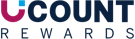
Register now to benefit from paying with your Credit, Cheque or Debit card.
We also offer







