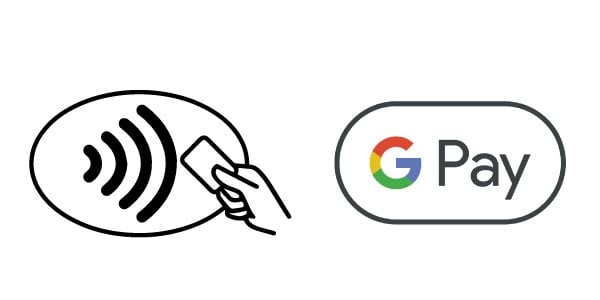Make payments with Google Pay

Make secure contactless payments with your Android™ smartphone anywhere Google Pay is accepted.
Simply download the Google Wallet™ app today and link your Standard Bank Card.
How to make your Standard Bank card the default card for contactless payments
1. Open your Google Wallet app
2. Select your card from the home screen
3. Tap Details
4. Tap Make default for contactless
Google Pay
Look for the contactless symbol whenever you want to pay for purchases. Unlock your phone and hold it near the reader to make quick, effortless payments.