Making payments
Add and pay a beneficiary
Learn how to add and pay a beneficiary on the app.
More things you can do on the app

Go to your home screen and tap Transact.
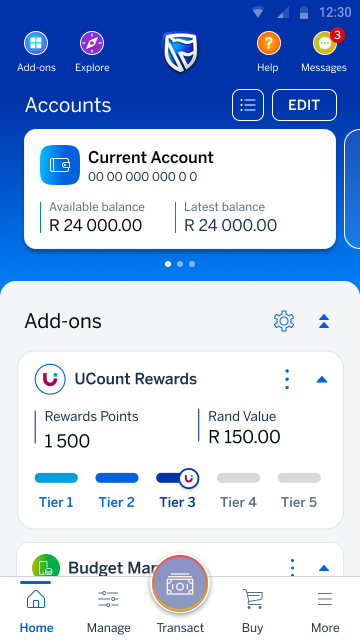
Tap Pay.
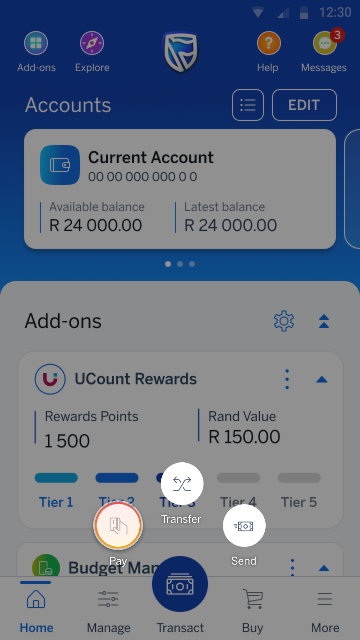
Tap Add a beneficiary.
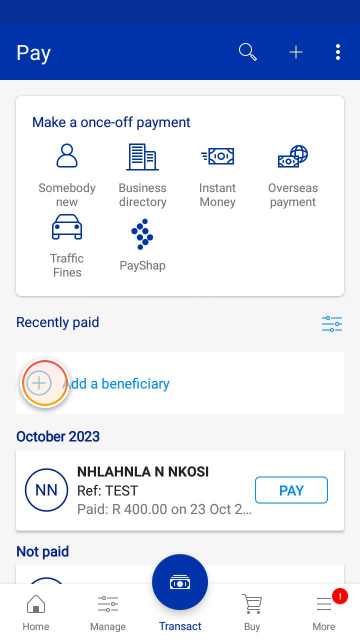
Next, tap A beneficiary.
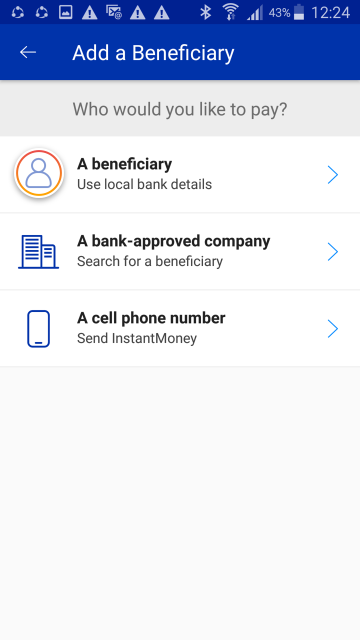
Enter the beneficiary's banking details, references and proof of payment preferences.
When you're done, tap REVIEW.
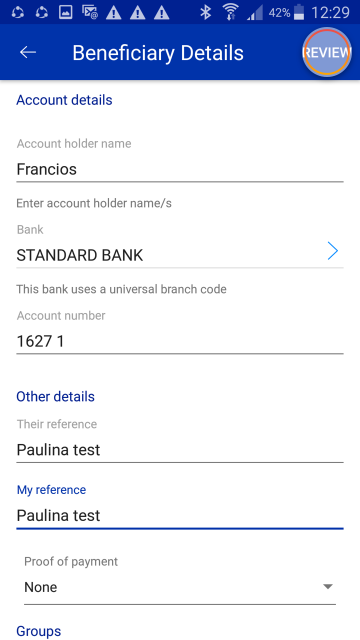
Review your new beneficiary's details, then tap CONFIRM.
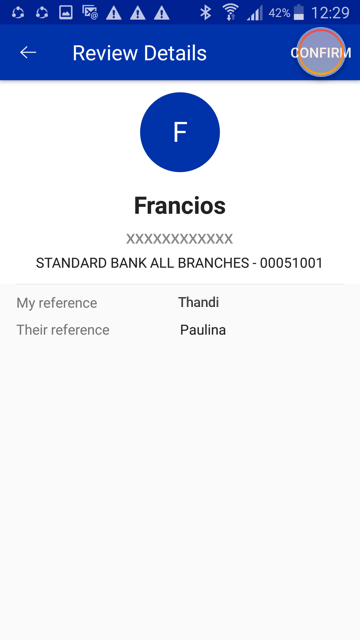
Enter the one-time PIN (OTP) sent to your cellphone number or email address.
If you’ve linked and secured your profile (DigiMe), you won’t be asked for an OTP
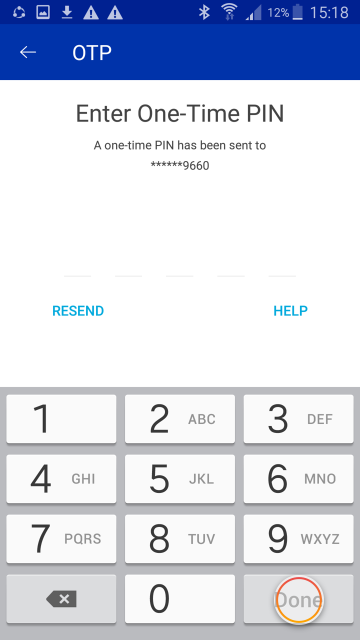
Your new beneficiary has been created, and you can tap PAY.
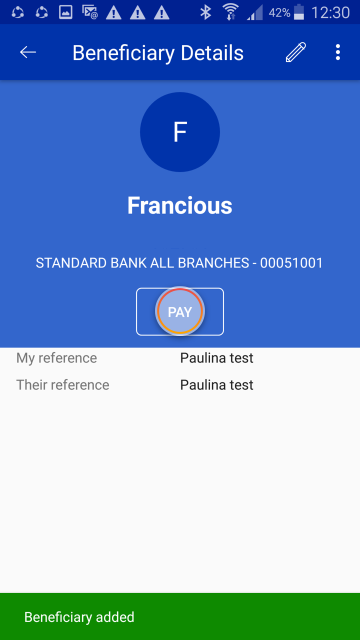
Select the account you want to pay from, enter an amount, references, and finally your proof of payment preferences.
When you're done, tap REVIEW.
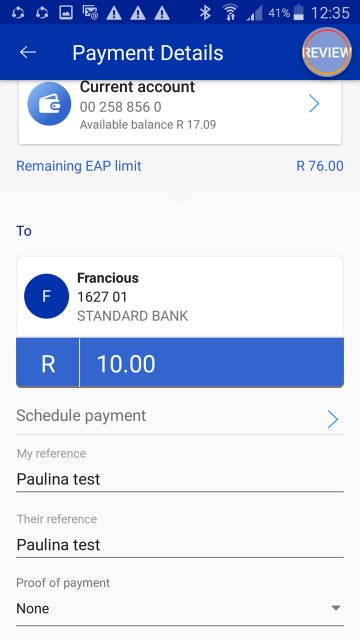
To finish, review your payment, then tap CONFIRM.
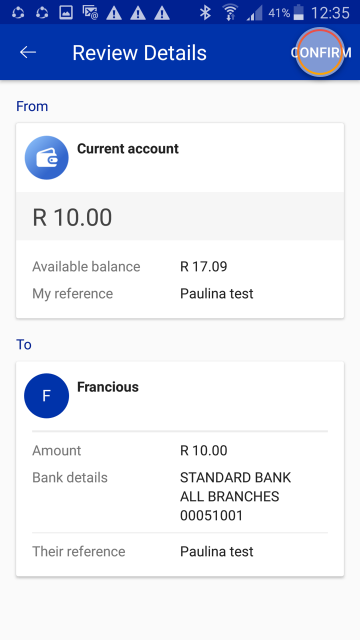
All done! Next time you want to pay this beneficiary, simply select them from your list of saved beneficiaries.
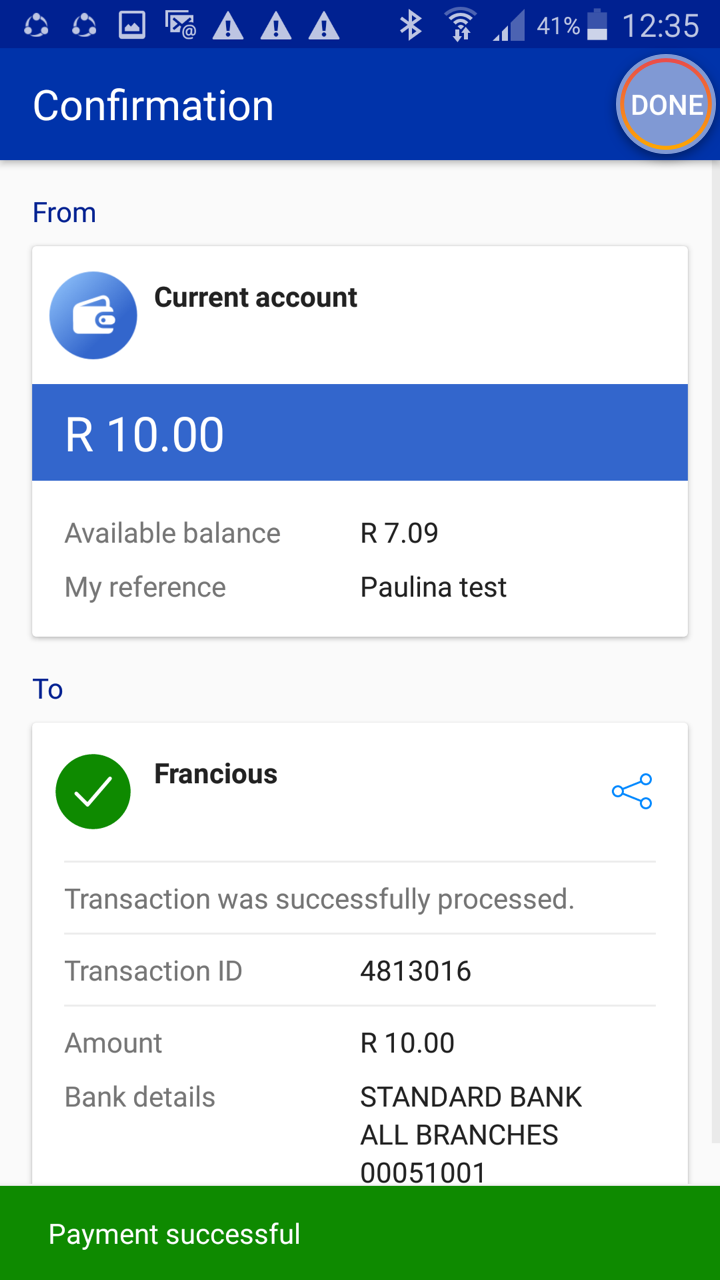
Need a proof of payment? Download or send one directly from your transaction history.
Learn how to make an immediate payment to a beneficiary in a few easy steps.
Learn how to verify a bank account number before you make a payment.