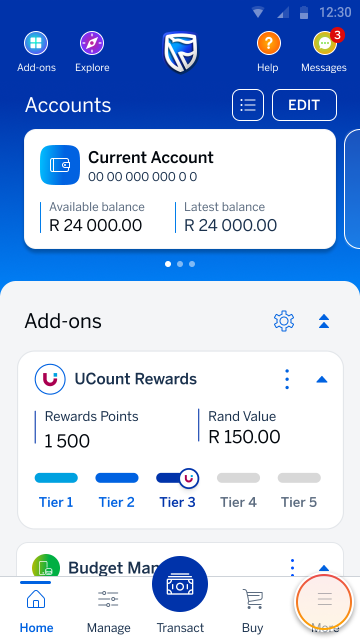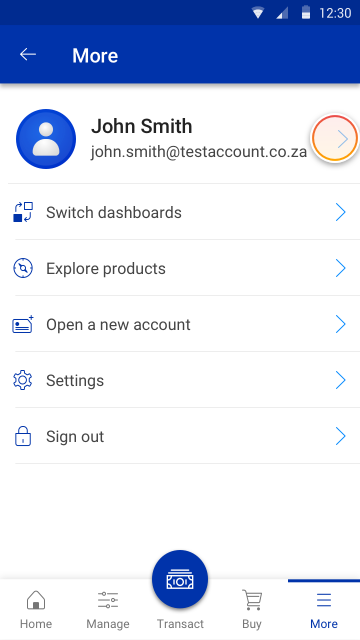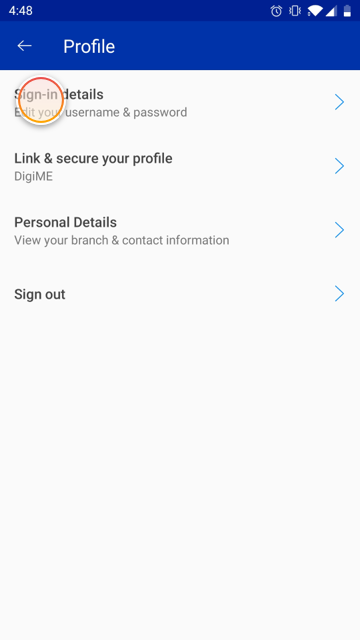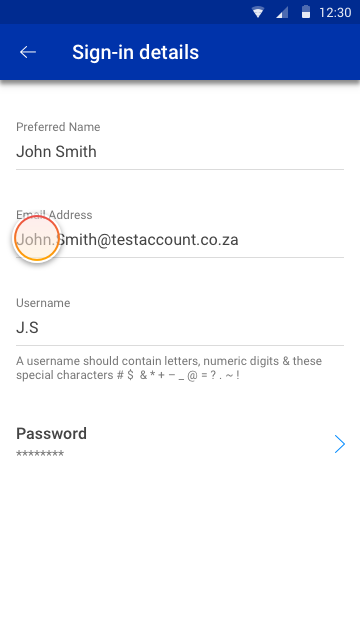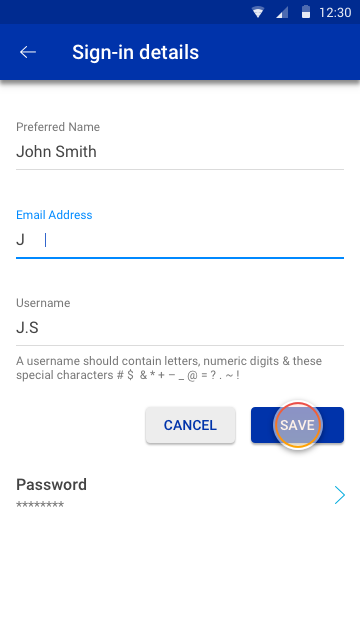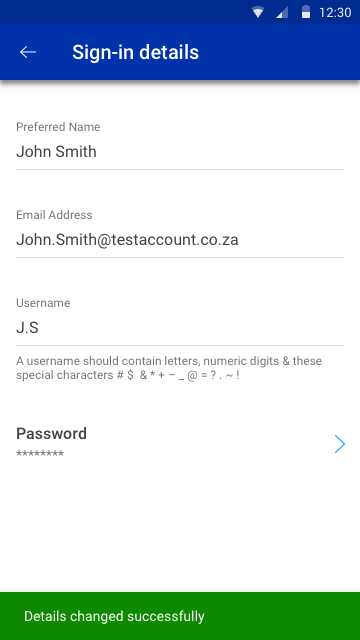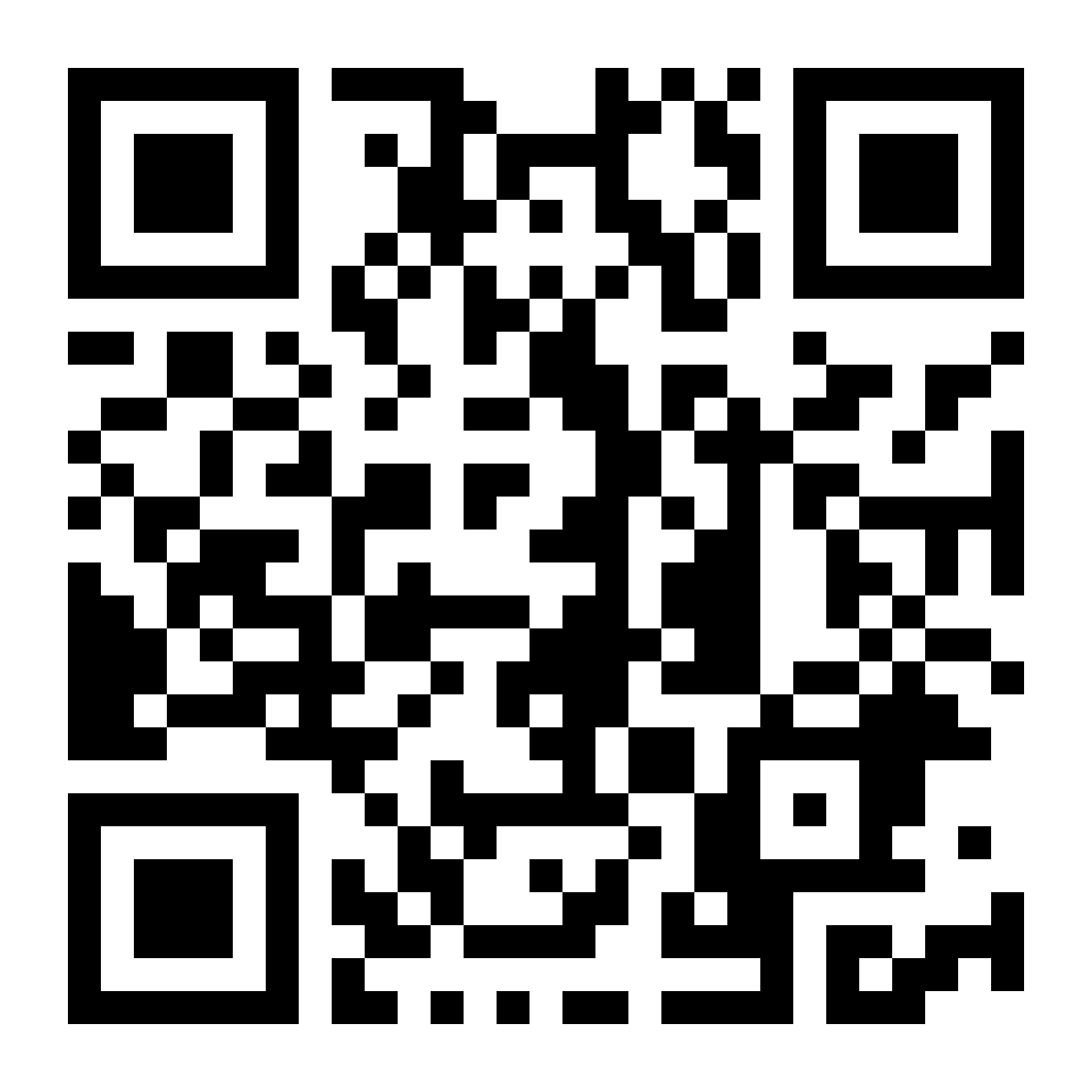Getting started
22 Nov 2021
Change your sign-in details
Has your email address you use to sign into the app with changed? Simply change your sign-in details in a few easy steps.
Manage your app profile
Easily manage your app profile on the Banking App.
More things you can do on the app