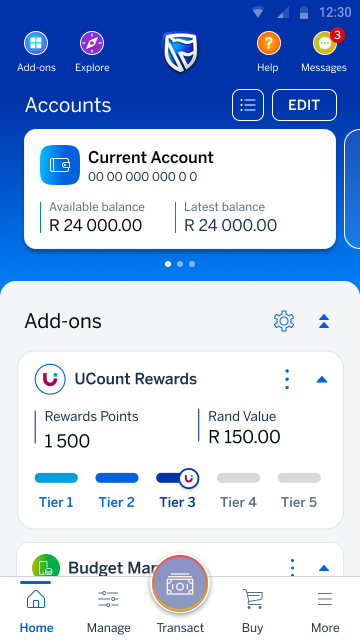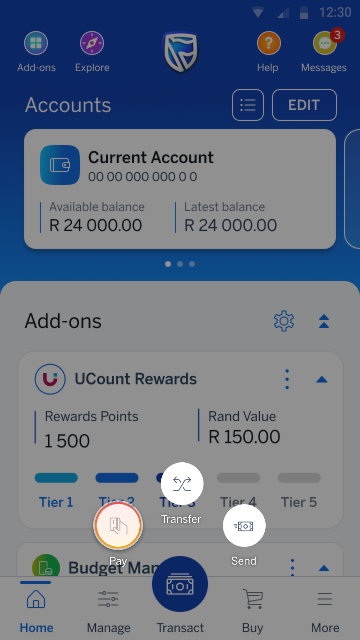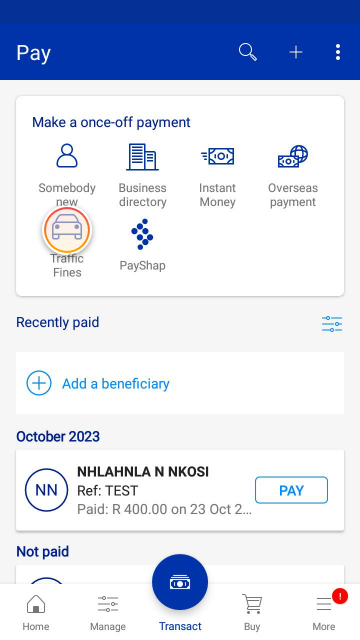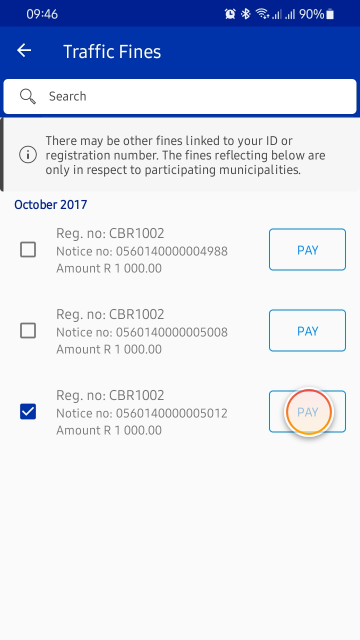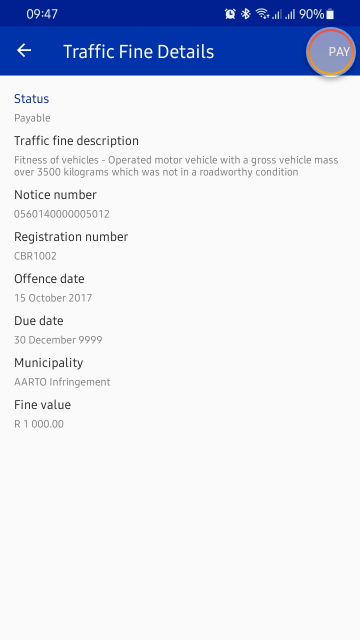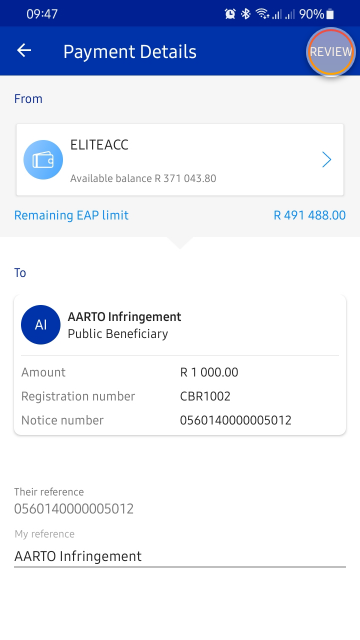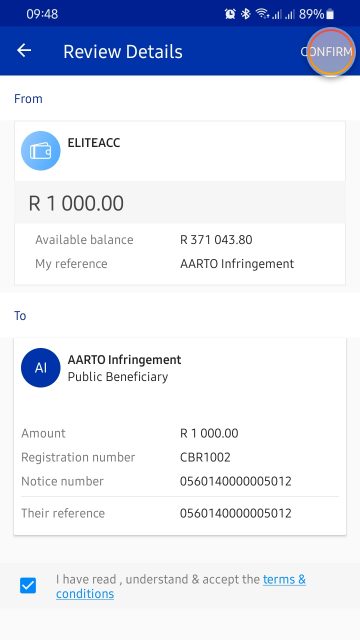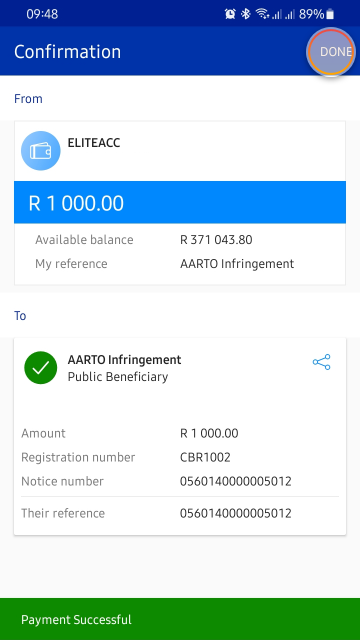Making payments
6 Dec 2021
Pay your traffic fines
View and pay your outstanding traffic fines on the app.
Pay your fines
Easily and securely pay your traffic fines on the app
Frequently asked questions about paying your traffic fines on the app
-
Payments
-
Which fines can I pay?
Can I pay more than one traffic fine at a time?
Yes, you can pay up to 10 traffic fines at a time.
Is there a fee charged when I pay a traffic fine on the app?
Traffic fines can be paid from any transactional account. Depending on your account type and its pricing option, you may be charged a fee for the transaction.
Can I pay a traffic fine for someone else?
No, unfortunately not. Traffic fines are linked to your South African ID number or vehicle registration number.
Are traffic fines for all provinces available to view or pay?
No, not at this moment.
We only show your traffic fines associated with our current participating municipalities.
Which traffic fines issued in Gauteng are available to view or pay?
You can view and pay your traffic fines from the following participating municipalities in Gauteng:
- Ekurhuleni Metro
- Emfuleni
- Merafong City
- Mogale City
- Johannesburg Metropolitan Police Department (JMPD)
- Tshwane Metro Police Department (TMPD)
Which traffic fines issued in the Free State are available to view or pay?
Traffic fines from the participating municipality in the Free State:
- Mohokare
Which traffic fines issued in KwaZulu-Natal are available to view or pay?
Traffic fines from the participating municipalities in KwaZulu-Natal:
- Hibiscus Coast
- uMhlathuze
- City
- Umlalazi
Which traffic fines issued in Limpopo are available to view or pay?
Traffic fines from the participating municipalities in Limpopo:
- Bela-Bela
- Modimolle-Mookgophong
Which traffic fines issued in the Northern Cape are available to view or pay?
Traffic fines from the participating municipalities in the Northern Cape:
- Emthanjeni
- Siyancuma
- Umsobomvu
Which traffic fines issued in the Western Cape are available to view or pay?
Traffic fines from the participating municipalities in the Western Cape:
- Beaufort West
- Bergrivier
- Bitou
- Breede Valley
- Cape Agulhas
- Cederberg
- Drakenstein
- George
- Laingsburg
- Overstrand
- Saldanha Bay
- Stellenbosch
- Swellendam
More things you can do on the app