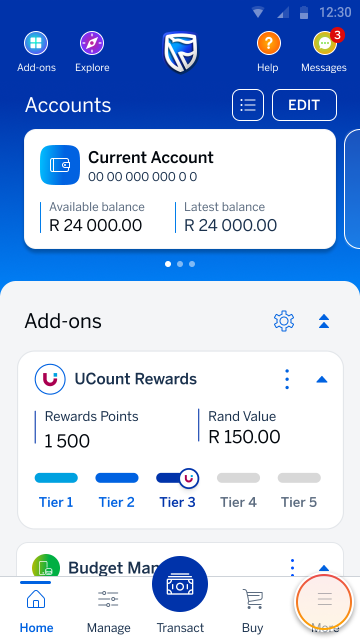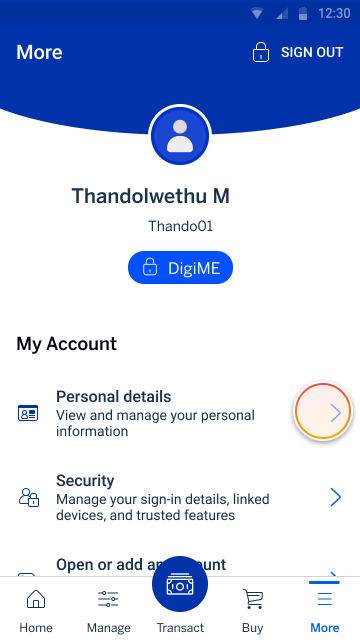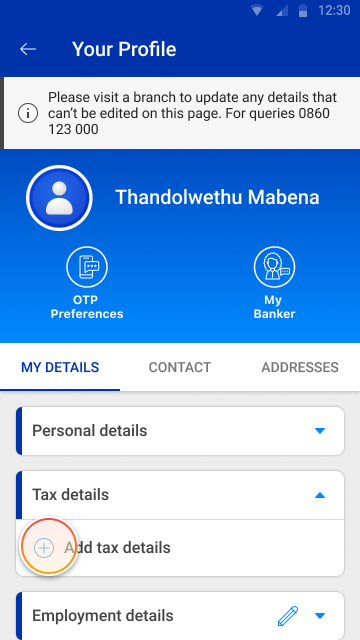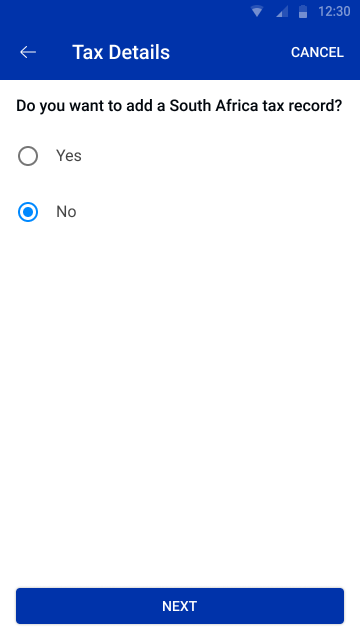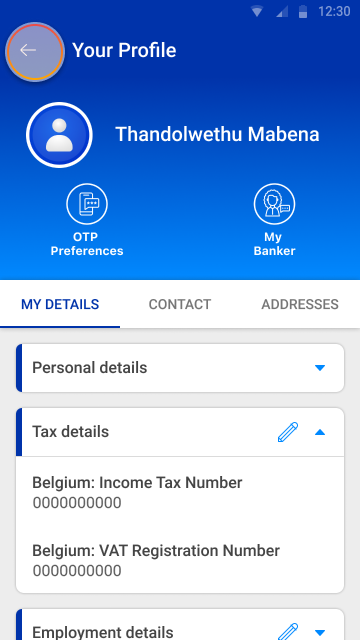Getting to know the app
31 Jul 2024
Update your tax details
DigiMe’d customers can update their tax details on the App in a few easy steps
More things you can do on the app