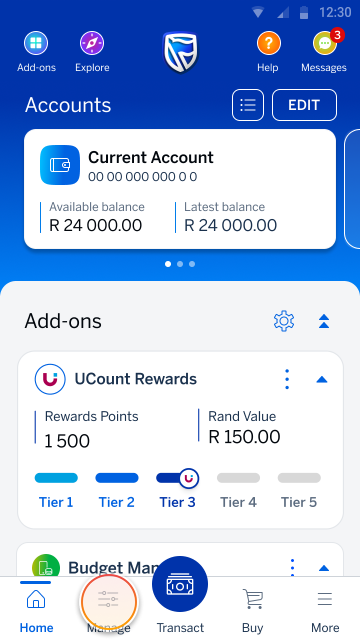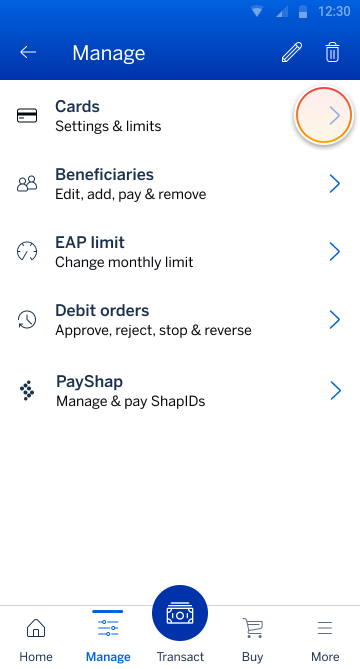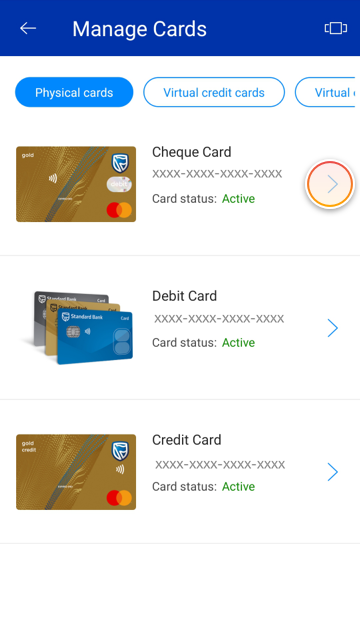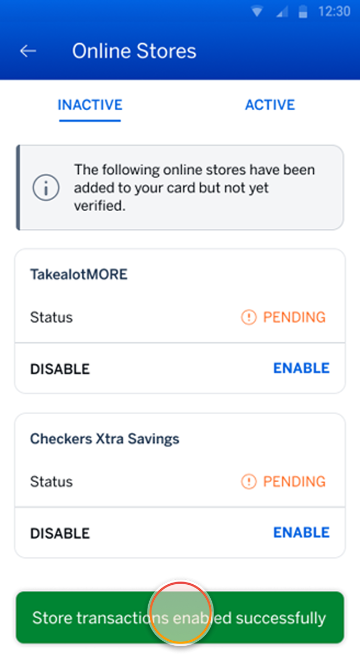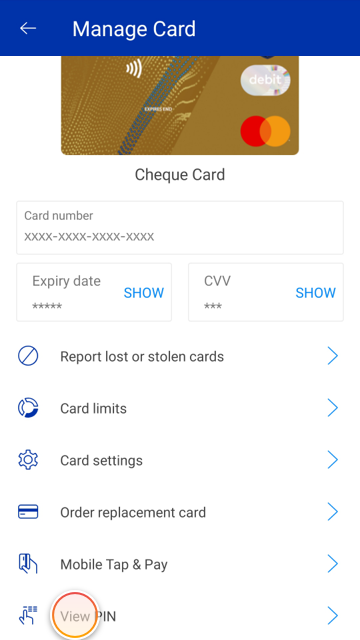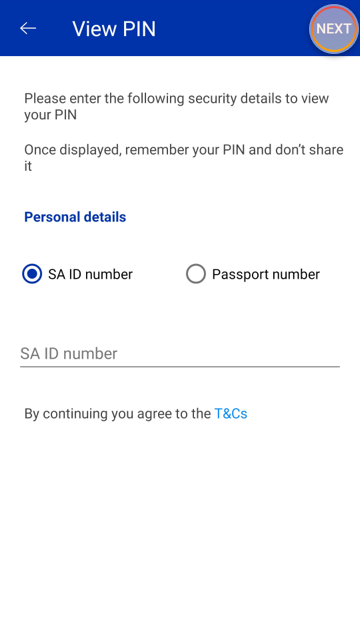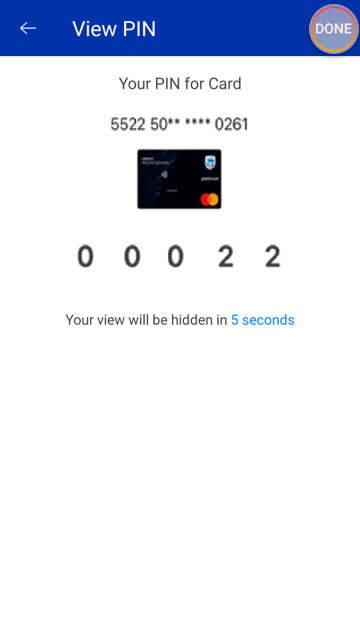Managing your money
1 Jul 2022
View your card PIN
Forgotten your card’s PIN? You can easily view your PIN on the app.
Manage your card
Manage your bank cards and view your card PIN on the app.
Frequently asked questions about card PINs
Can I view my card PIN using the app?
Yes, you can view the PIN of your debit or credit card using the app.
Can I view my PIN for all my cards?
No, you can only view the PIN for your debit and credit cards.
Can I change my card PIN on the app?
No, you can only view your PIN on the app. You can change your PIN at a Standard Bank ATM.
Can I view my card PIN using my passport number?
Yes, you can view your card PIN using your passport number.
When I view my card PIN, how long will it be displayed for?
It will be displayed for 10 seconds with the option to view it again.
Can I view my PIN if my card has been blocked?
Yes, you can view your PIN even if your card is blocked, but your card will remain blocked. You’ll need to visit a branch to reset your PIN and lift the block.
Is there a limit to the number of times I can view my card PIN on the app?
No, you can view your card PIN as many times as you like.
How do I activate my card and view my PIN?
Your card is automatically activated. You can use either Online Banking or the app to view your PIN.
If you're having issues with your card, you can call us on 0861 201 000.
If you're having issues with your card, you can call us on 0861 201 000.
More things you can do on the app