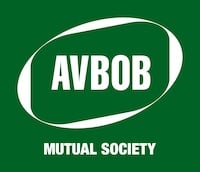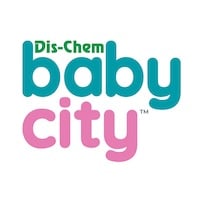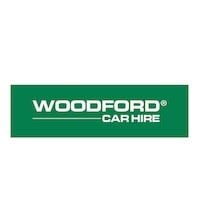Blue Credit Card

Looking for a credit card without all the frills? Our Blue Credit Card gives you access to an affordable credit facility.
Some of the benefits
More convenience
More confidence
Financial freedom
UCount Rewards
Stay in control of your Credit Card with the help of our digital platforms.
- Our Blue Credit Card is ideal if you are looking for a simple credit facility. So, there are no additional loyalty features or benefits attached to this card.
- You can, however, choose a Credit Card Protection Plan (optional), which will provide you with the peace of mind that, regardless of an unfortunate event, any credit card debt you may have will be covered.
- Chip- and PIN-enabled Mastercard credit card
- Shop at millions of merchants and ATMs worldwide
- 3D Secure verification for safe online shopping
- Tap to Pay™ in-store for R500 or less
- Link your card to the SnapScan or Masterpass apps to pay by phone
- Manage your Blue Credit Card on your phone, in-app, online or at our ATMs
- Activate or disable till-point, ATM and online card functionality using our app
- Single limit for straight and budget facilities
- Change your credit limit on request
- Earn from 3* times more UCount Rewards Points every time you use your qualifying Credit Card, no matter where you shop
Increase your Credit Card Limit
Please note that the credit limit increase option is only available if you have an existing Standard Bank Credit Card. All limit increases are based on your card account and credit history. T&Cs apply.
How you can apply for an increase:
- Sign into your Standard Bank App
- Tap on your Credit Card Tile in the Accounts section
- Next, tap on ‘Apply’ on the ‘Credit Limit Increase’ tile*
- Follow the prompts to find out how much you qualify for
- Personalise your offer and complete your application
- Get up to 55 days interest free if your account is paid in full
- 3% minimum monthly repayment with automatic payment option
- R40 monthly fee
- R190 initiation fee
*Promotional T&Cs apply.
See 2025 pricing guide
Already have a Standard Bank Account?
Apply on Internet Banking
- Sign into your Internet Banking profile to apply online
- On the top navigation menu, select Borrow and complete your information
- Follow the on-screen steps to find out which credit card you qualify for
Apply on the Standard Bank App
- Sign into your Standard Bank App
- Tap on the More icon at the bottom of your screen
- Next, tap on Open a new account
- Select Personal Lending
- Tap the Apply button under the Credit Card option and follow the on-screen steps
- For more detailed instructions, you can visit our Apply for a Credit Card page in our Help Centre.
Apply via Cell phone Banking:
Please make sure you have a minimum of R2 airtime to begin your application
- Dial *120*2345# on your cell phone
- From the menu, select option 3
- Follow the easy steps
- Success or failure of your application will be notified by SMS
- One of our agents will then contact you to discuss next steps
Increase your Credit Card Limit
Please note that the credit limit increase option is only available if you have an existing Standard Bank Credit Card. All limit increases are based on your card account and credit history. T&Cs apply.
How you can apply for an increase:
- Sign into your Standard Bank App
- Tap on your Credit Card Tile in the Accounts section
- Next, tap on ‘Apply’ on the ‘Credit Limit Increase’ tile*
- Follow the prompts to find out how much you qualify for
- Personalise your offer and complete your application
Complete a Call Me Back form
You can complete a Call Me Back form and we will get in touch with you
Don’t have a Standard Bank Account?
You can still apply for a credit card by:
- Completing a Call Me Back form
- Cellphone Banking
Remember to have the following ready:
- A copy of your South Africa ID (or your passport if you are not a South African citizen)*
- A recent payslip
- 3 months bank statement
- Proof of residence not older than 3 months
- You must earn R5 000 or more per month
* You must be over 18. Approval is subject to credit checks and Financial Intelligence Centre Act (FICA) requirements.
-
What you get
-
Card features
-
Increase your Credit Card Limit
-
What it costs
-
How to get it
- Our Blue Credit Card is ideal if you are looking for a simple credit facility. So, there are no additional loyalty features or benefits attached to this card.
- You can, however, choose a Credit Card Protection Plan (optional), which will provide you with the peace of mind that, regardless of an unfortunate event, any credit card debt you may have will be covered.
- Chip- and PIN-enabled Mastercard credit card
- Shop at millions of merchants and ATMs worldwide
- 3D Secure verification for safe online shopping
- Tap to Pay™ in-store for R500 or less
- Link your card to the SnapScan or Masterpass apps to pay by phone
- Manage your Blue Credit Card on your phone, in-app, online or at our ATMs
- Activate or disable till-point, ATM and online card functionality using our app
- Single limit for straight and budget facilities
- Change your credit limit on request
- Earn from 3* times more UCount Rewards Points every time you use your qualifying Credit Card, no matter where you shop
Increase your Credit Card Limit
Please note that the credit limit increase option is only available if you have an existing Standard Bank Credit Card. All limit increases are based on your card account and credit history. T&Cs apply.
How you can apply for an increase:
- Sign into your Standard Bank App
- Tap on your Credit Card Tile in the Accounts section
- Next, tap on ‘Apply’ on the ‘Credit Limit Increase’ tile*
- Follow the prompts to find out how much you qualify for
- Personalise your offer and complete your application
- Get up to 55 days interest free if your account is paid in full
- 3% minimum monthly repayment with automatic payment option
- R40 monthly fee
- R190 initiation fee
*Promotional T&Cs apply.
See 2025 pricing guide
Already have a Standard Bank Account?
Apply on Internet Banking
- Sign into your Internet Banking profile to apply online
- On the top navigation menu, select Borrow and complete your information
- Follow the on-screen steps to find out which credit card you qualify for
Apply on the Standard Bank App
- Sign into your Standard Bank App
- Tap on the More icon at the bottom of your screen
- Next, tap on Open a new account
- Select Personal Lending
- Tap the Apply button under the Credit Card option and follow the on-screen steps
- For more detailed instructions, you can visit our Apply for a Credit Card page in our Help Centre.
Apply via Cell phone Banking:
Please make sure you have a minimum of R2 airtime to begin your application
- Dial *120*2345# on your cell phone
- From the menu, select option 3
- Follow the easy steps
- Success or failure of your application will be notified by SMS
- One of our agents will then contact you to discuss next steps
Increase your Credit Card Limit
Please note that the credit limit increase option is only available if you have an existing Standard Bank Credit Card. All limit increases are based on your card account and credit history. T&Cs apply.
How you can apply for an increase:
- Sign into your Standard Bank App
- Tap on your Credit Card Tile in the Accounts section
- Next, tap on ‘Apply’ on the ‘Credit Limit Increase’ tile*
- Follow the prompts to find out how much you qualify for
- Personalise your offer and complete your application
Complete a Call Me Back form
You can complete a Call Me Back form and we will get in touch with you
Don’t have a Standard Bank Account?
You can still apply for a credit card by:
- Completing a Call Me Back form
- Cellphone Banking
Remember to have the following ready:
- A copy of your South Africa ID (or your passport if you are not a South African citizen)*
- A recent payslip
- 3 months bank statement
- Proof of residence not older than 3 months
- You must earn R5 000 or more per month
* You must be over 18. Approval is subject to credit checks and Financial Intelligence Centre Act (FICA) requirements.
Do you want to learn more about how your credit card works?