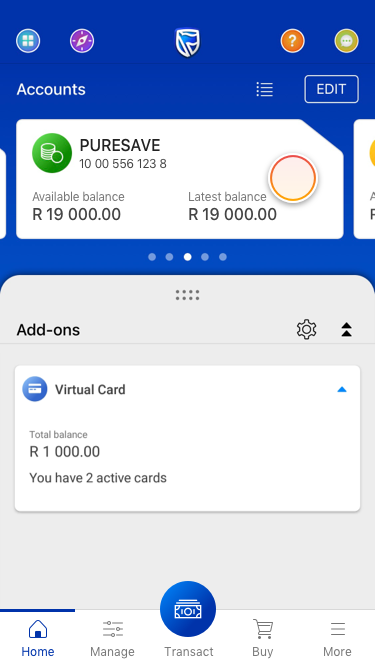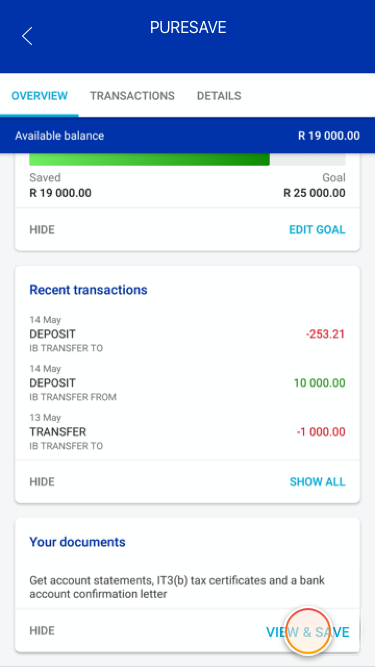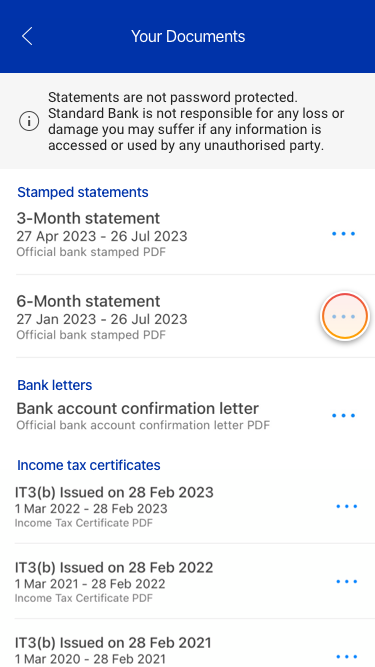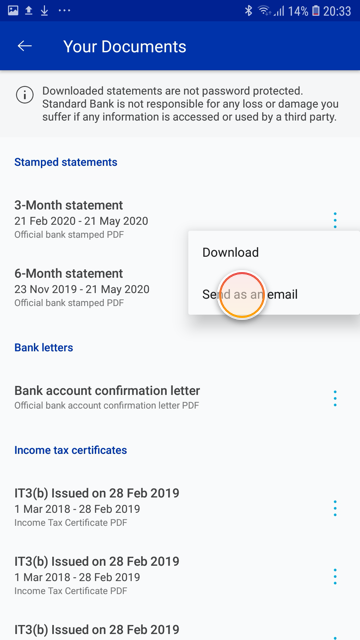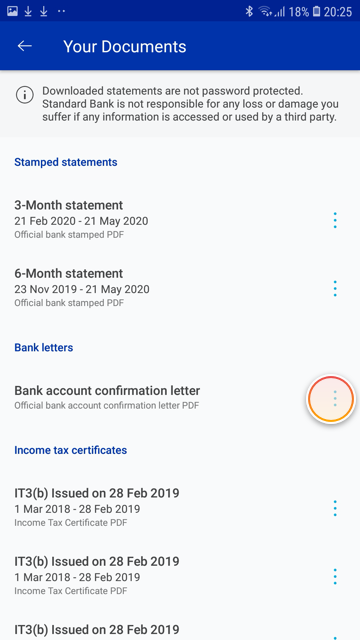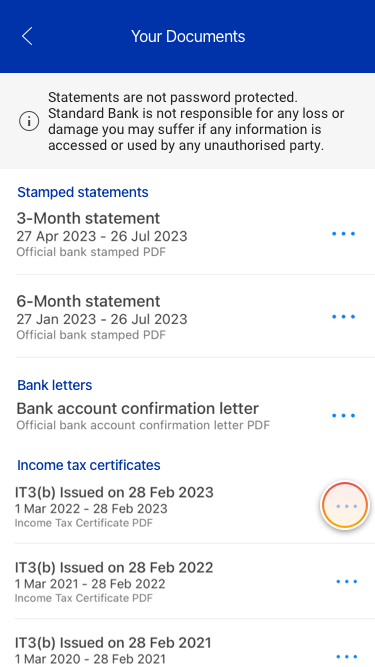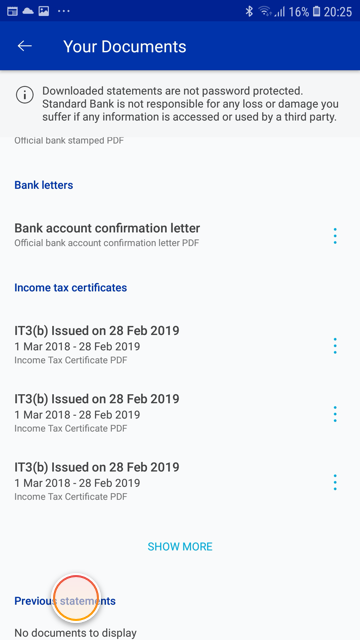Getting to know the app
1 Jun 2020
Get your bank account documents
Get your stamped bank statements, confirmation letters and more on your Banking App.
More things you can do on the app