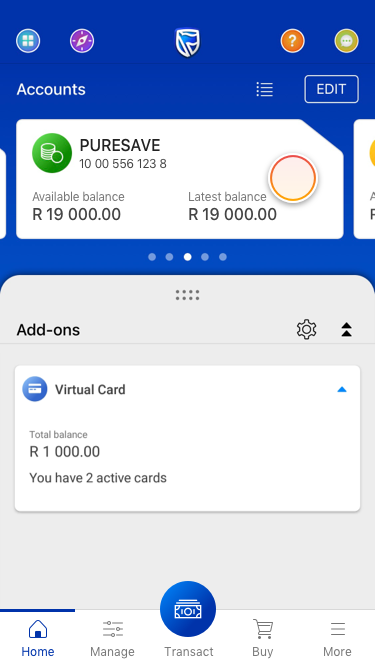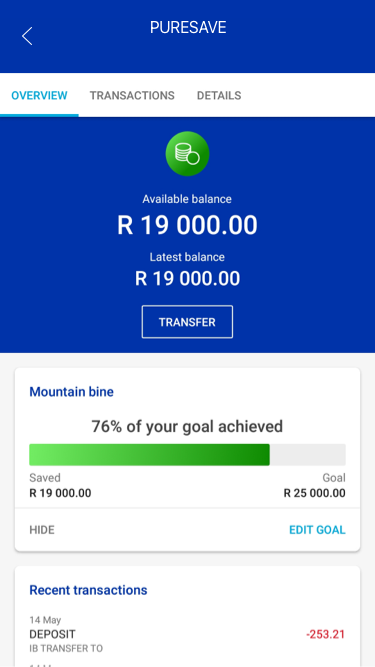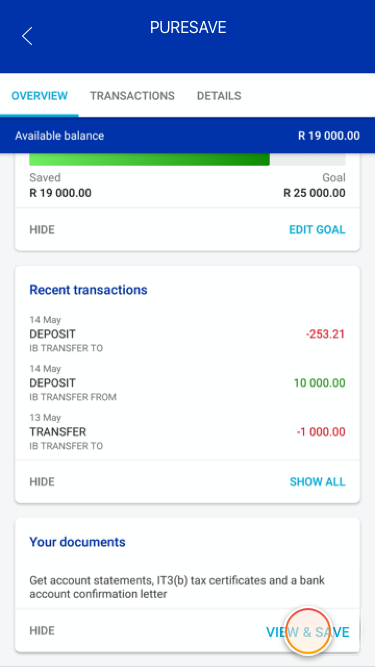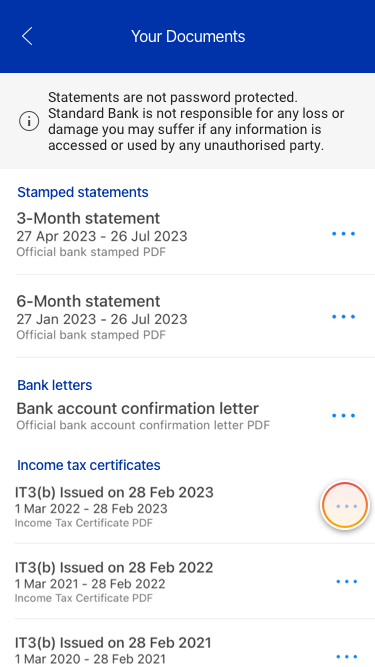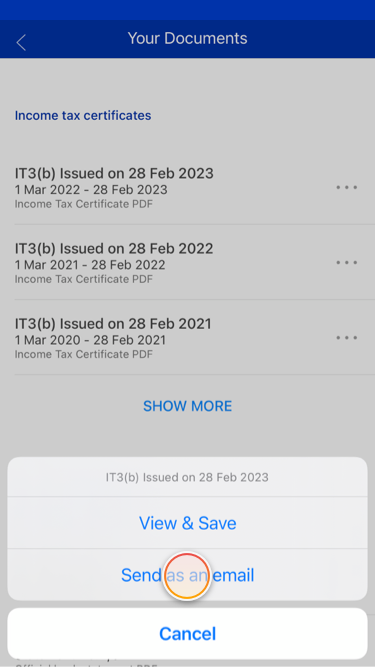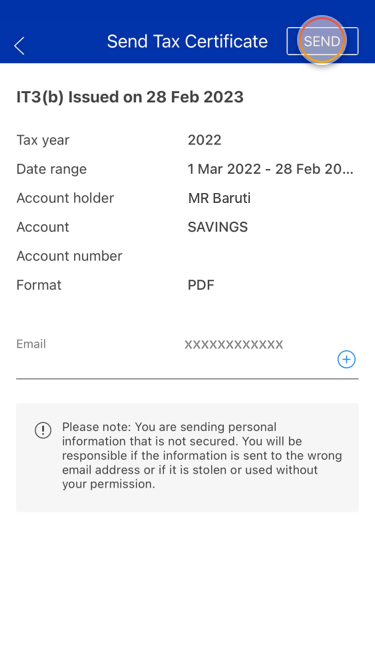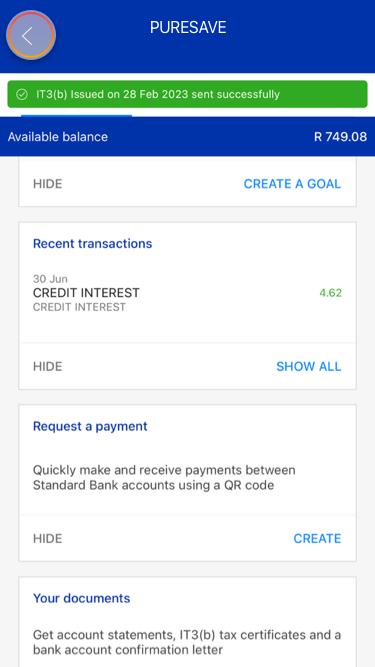Getting to know the app
8 Jul 2023
Need your IT3(b) Tax certificate?
Safely access and download your IT3(b) Income Tax Certificate on the app.
Frequently asked questions about downloading your IT3(b) Tax Certificate
What is an IT3(b) tax certificate?
An IT3(b) is an Investor Tax Certificate received from a Bank or a Financial Services institution which provides a summary of any interest and dividends that you earned during the tax year.
When will my IT3(b) Income Tax Certificates for the current tax year be available online?
Your IT3(b) Income Tax Certificates should be available by the end of June every year.
Can I access my IT3(b) Income Tax Certificates for current and previous tax years online?
Yes, you can. On the app, tap on the account tile that shows your account details and balance. Under Your documents, select your IT3(b) and tap "VIEW & SAVE". From here you can choose the tax certificate for the tax year you want to download.
More things you can do on the app