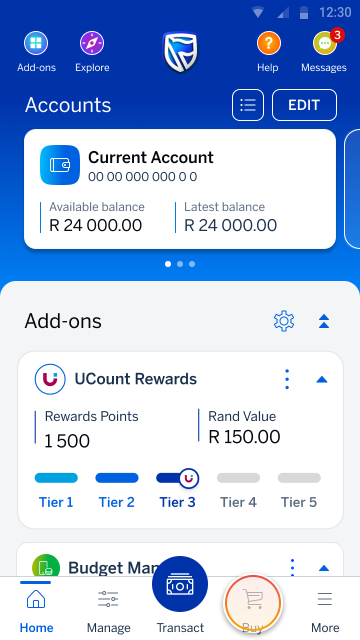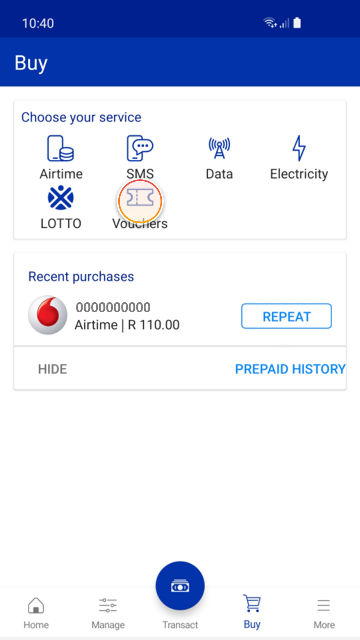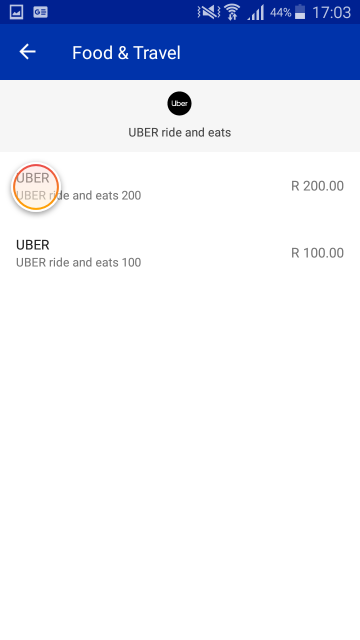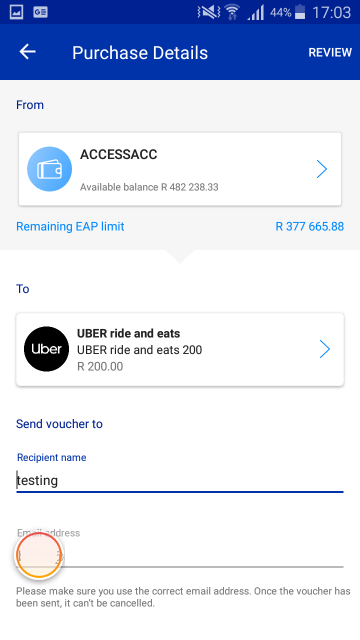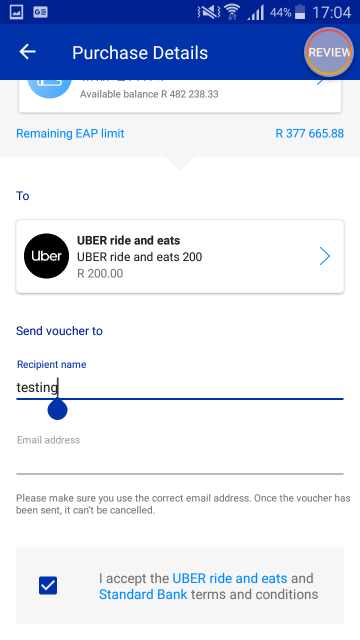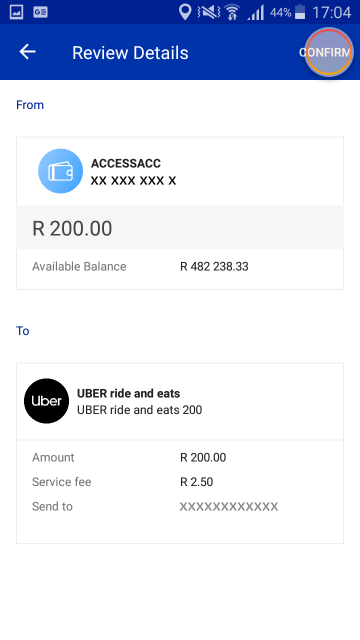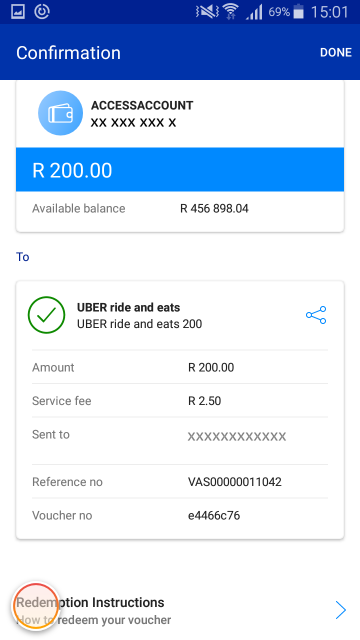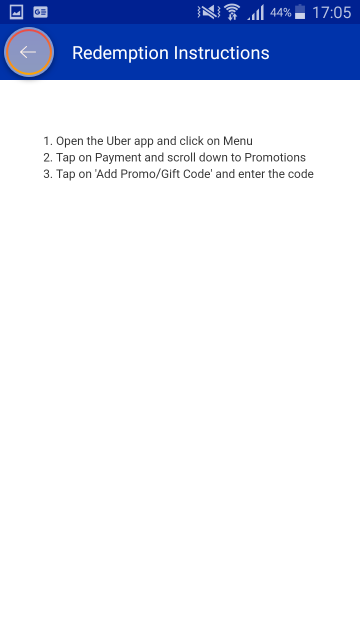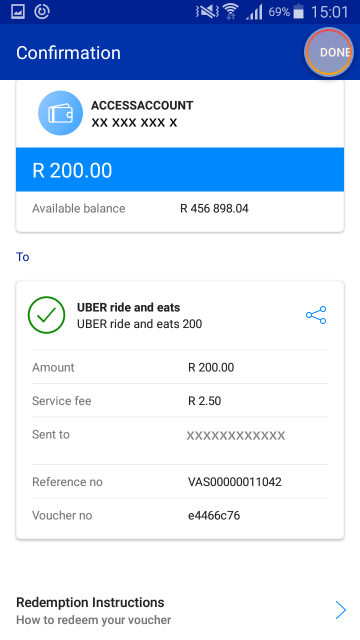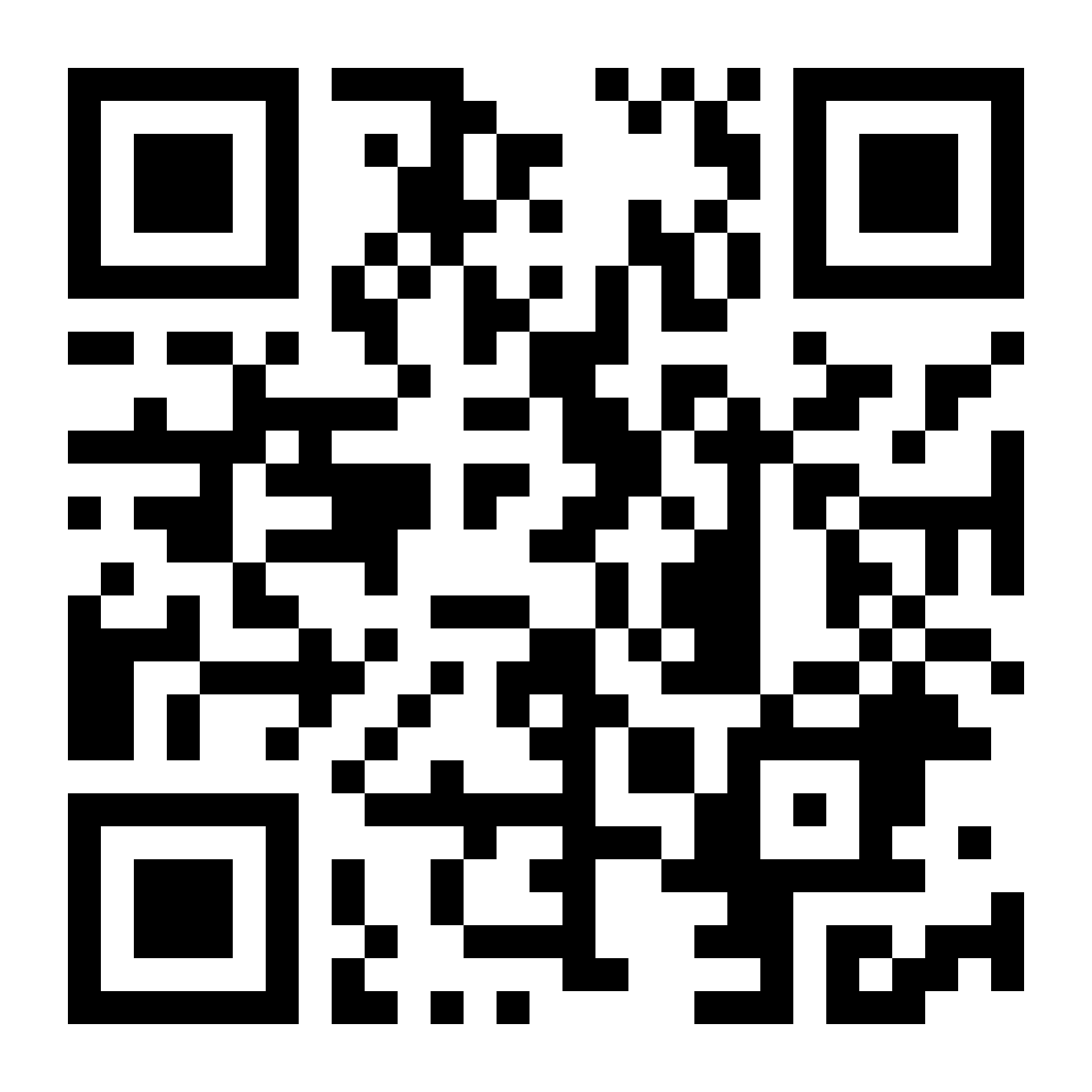Making purchases
18 Feb 2021
Buy a voucher
Buy and send a gift voucher in a just few quick and easy steps.
Buy a voucher
Easily buy and send vouchers using your app.
Frequently asked questions
Where can I buy a prepaid voucher?
You can buy a voucher on the Banking App.
What does a voucher cost?
We charge a R2.95 service fee per voucher transaction.
What type of vouchers can I buy?
- Hollywoodbets
- Betway
- 1Voucher
- Blu Voucher
- OTT
- Uber or UberEats
- Steam
- Netflix
- Google Play
- NetFlorist
- Ticketmaster
- Spotify
- Sorbet
- Makro
- Pick n Pay
- Roblox
- PlayStation
- Showmax
- BokSquad
Can anyone buy a voucher?
Anyone with a transactional account can buy a voucher.
Who can’t buy a voucher?
Credit card or business account holders may not buy a voucher.
When does the voucher expire?
The voucher expires 3 years from the date of purchase.
How will I receive my redemption code?
You’ll receive a voucher confirmation email that contains the redemption code, redemption instructions and supplier terms and conditions.
I have not received my email voucher notification?
- You can resend the voucher to yourself from the Banking App.
- Alternatively, you can contact the Voice Branch on 0860 123 000 and provide the consultant with your VAS reference number. They will resend the voucher to the email address you used when purchasing your voucher.
I bought a voucher, but I can’t redeem it. What can I do?
You can contact the service provider directly and provide the supplier reference number found on the voucher confirmation email.
How many vouchers can I buy at a time?
You can only buy one voucher at a time.
Can I buy a voucher for someone else?
Yes. You can buy a voucher for someone else by entering their name in the recipient’s name field and their email address in the email address field.
Can I cancel a voucher transaction?
Once a transaction is confirmed, the purchase can’t be cancelled or reversed.
Is there a limit for vouchers?
Yes. The limit is R5 000 per day and is linked to your Electronic Account Payment (EAP) limit.
Can I use the voucher codes outside South Africa?
No, it’s only valid in South Africa.
Do I need to be 18 years or older to buy a gambling voucher?
Yes. An account holder must be 18 years or older to buy a Hollywoodbets or Betway voucher.
Where can I spend my 1Voucher?
Visit www.1voucher.co.za to view redemption partners.
Where can I spend my Blu Voucher?
Visit www.bluvoucher.co.za to view redemption partners.
Where can I spend my OTT voucher?
Visit www.ottvoucher.com to view redemption partners.
More things you can do on the app