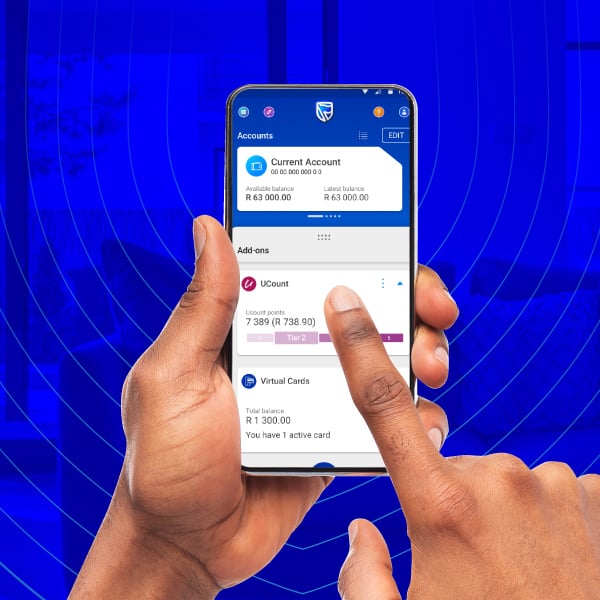Use our Banking App
Discover secure and effortless tools that help you track your money usage, get stamped bank statements, manage your cards and their limits, and explore personalised offers – all at your fingertips.
Reasons to use our Banking App
Safe and secure
Use your fingerprint or face recognition to sign in for more secure banking
Convenience
Make payments and transfers, check your balances, and manage your loans – all on the app
Control your accounts
Change your payment dates and card limits, stop and order cards, and open new savings accounts
Get notified
Receive instant push notifications on all your account activity and app updates that improve your banking experience
Banking App Help Centre
Learn how to use our Banking App by going through our step-by-step guides
Learn more about our app

Banking & Digital Solutions
Bank better with our digital finance tools: Part 1
Managing your money shouldn’t feel complicated, and with the right tools, it doesn’t have to be. Our Banking App is designed to help you do more than just move money around; it helps you understand your financial behaviour, build healthier money habits, and make smarter decisions every day.
Frequently asked questions
Does Standard Bank charge me for using the Banking App?
No. If you’re a Vodacom, MTN, Cell C, Telkom or Standard Bank Connect customer you will not be charged data fees for using our app.
Must I have airtime to use the Banking App?
Even though our app is zero-rated, you may still need airtime to ensure that you have an active data connection. Your phone may show you are using data but Vodacom, MTN, Cell C, Telkom or Standard Bank Connect will not charge you for it.
Can I use the Banking App overseas?
Yes, you can use our app overseas. If you don’t have roaming enabled while travelling, your OTPs will not be received. Prior to travelling, sign into your app to change your OTP to your email address instead of your cellphone number or visit your nearest branch to update your details.
How can I get my bank statements and bank account confirmation letter?
View our step-by-step Help Guide on how to get your bank account documents.
Why can’t I download or install the Standard Bank App?
Our app only works on devices with:
- Android version 6 or higher
- iOS version 15 or higher
We recommend that you update the operating system of your device to enhance the security and stability of your device. Go into your device’s settings and select to update the software. The Banking App will not work on devices that are not supported by the device manufacturer and poses a security risk.
We also offer