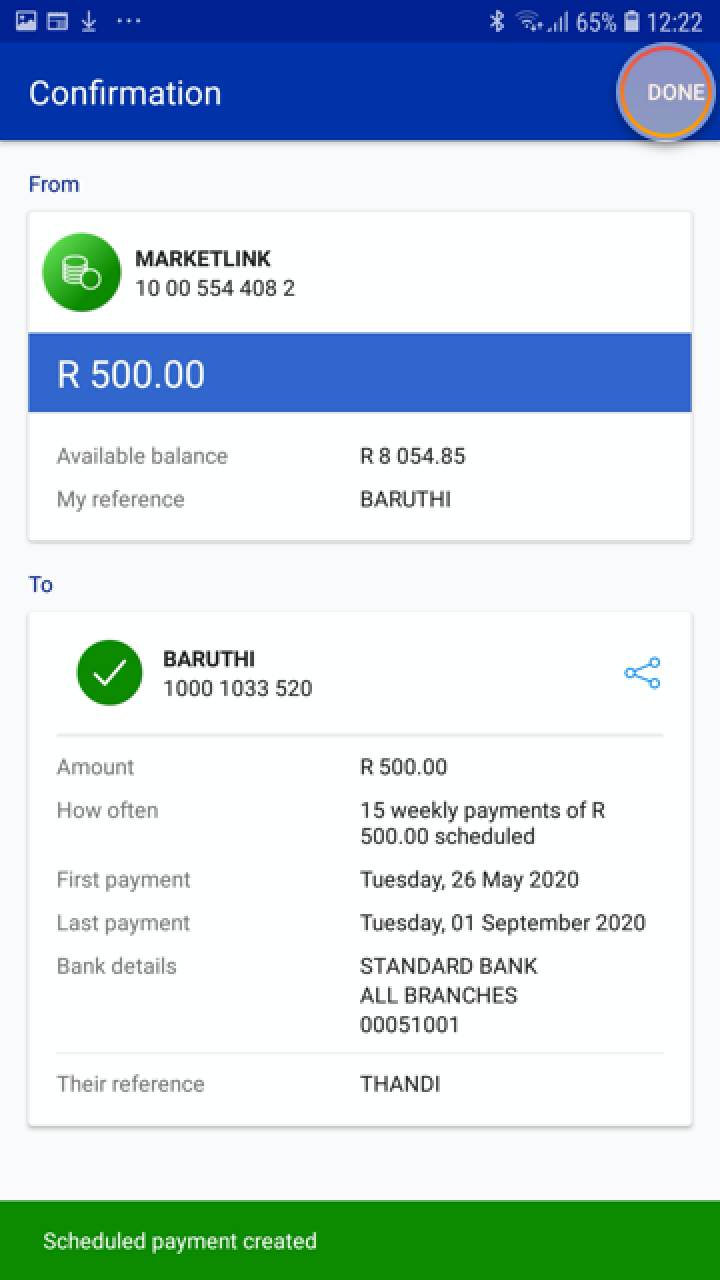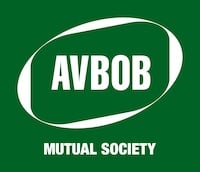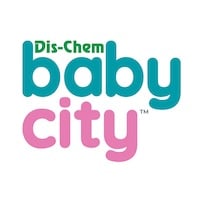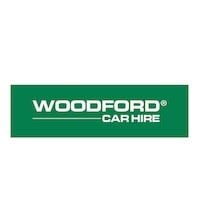Set up scheduled payments
Learn how to schedule recurring future dated payments - it couldn’t be easier!To begin, go to your home screen and select Transact.
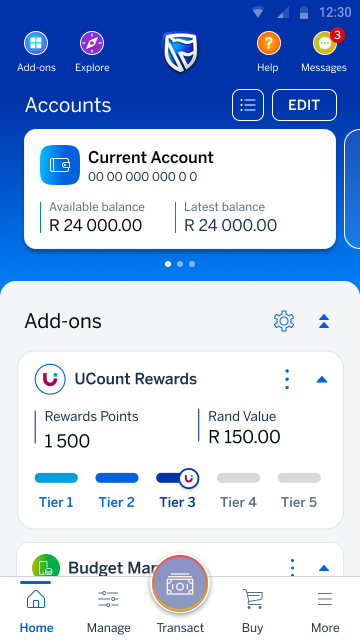
Select Pay.
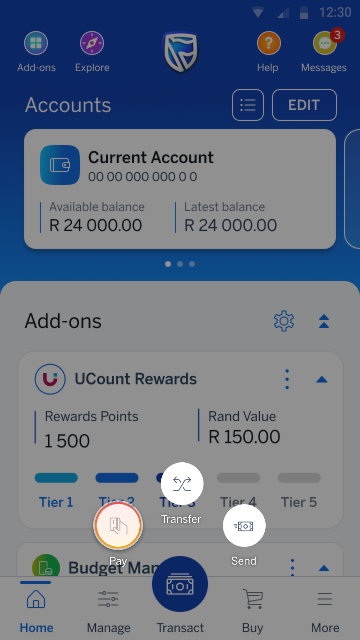
Find the beneficiary you want to make repeat payments to. Select PAY next to the beneficiary name.
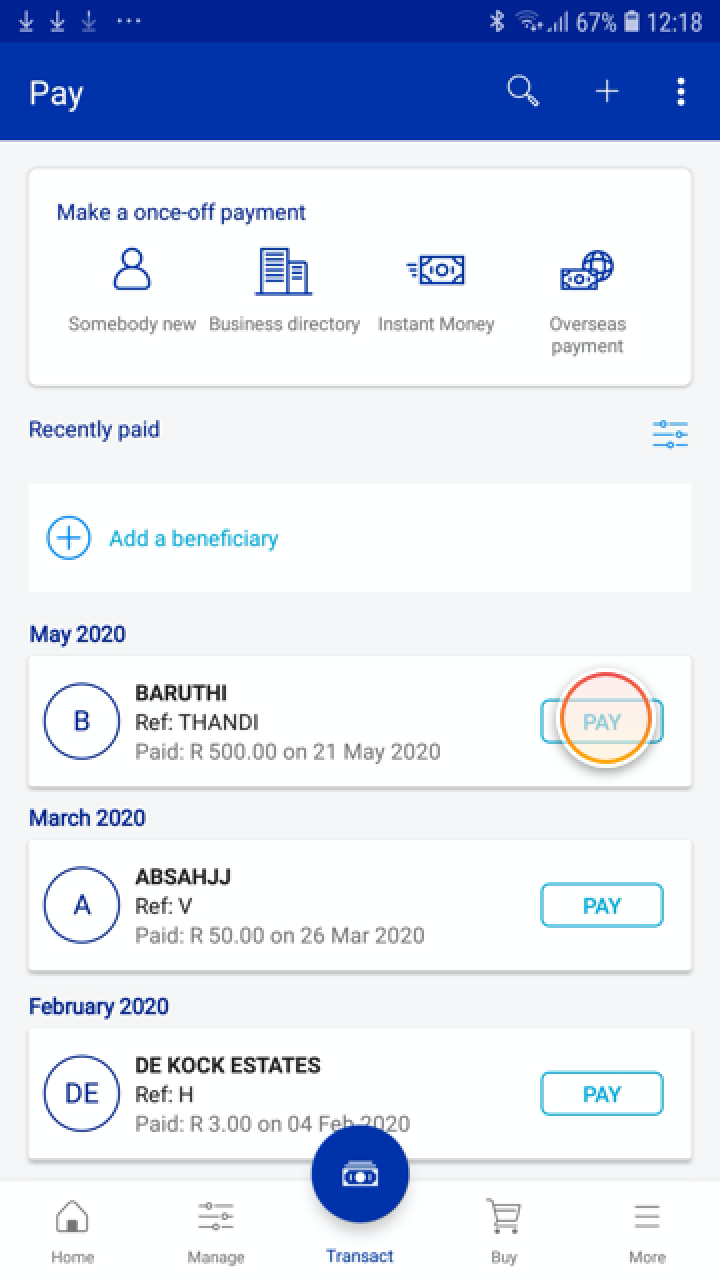
On the Payment Details screen select the account from which you want to pay from.
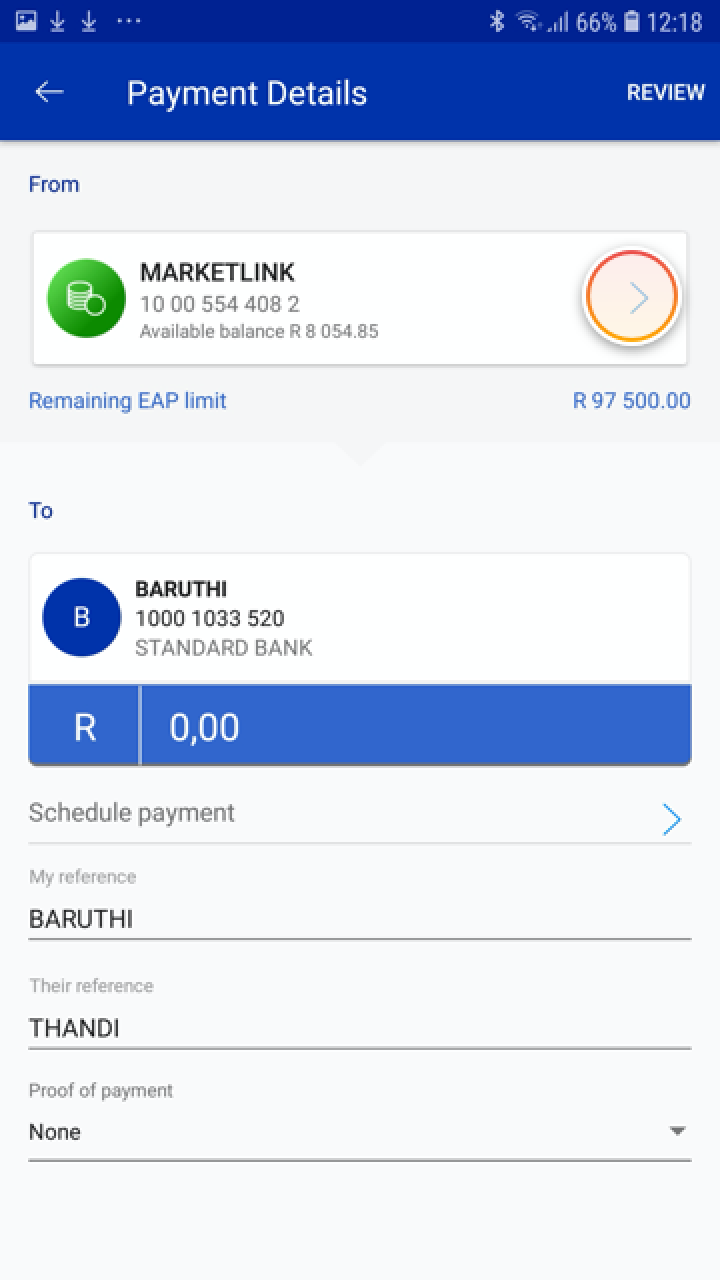
Select the amount field and enter the amount you want to pay.
Then select Schedule Payment.
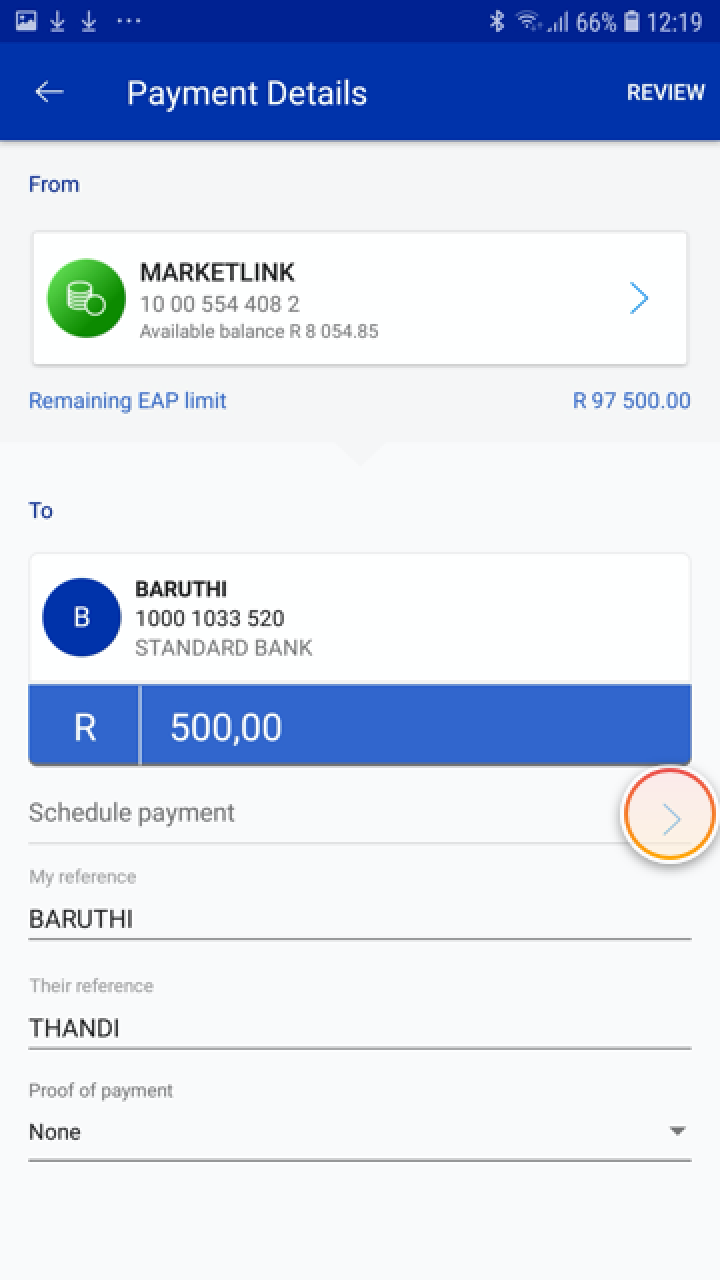
To start the schedule payment setup, toggle the schedule this payment switch to the right.
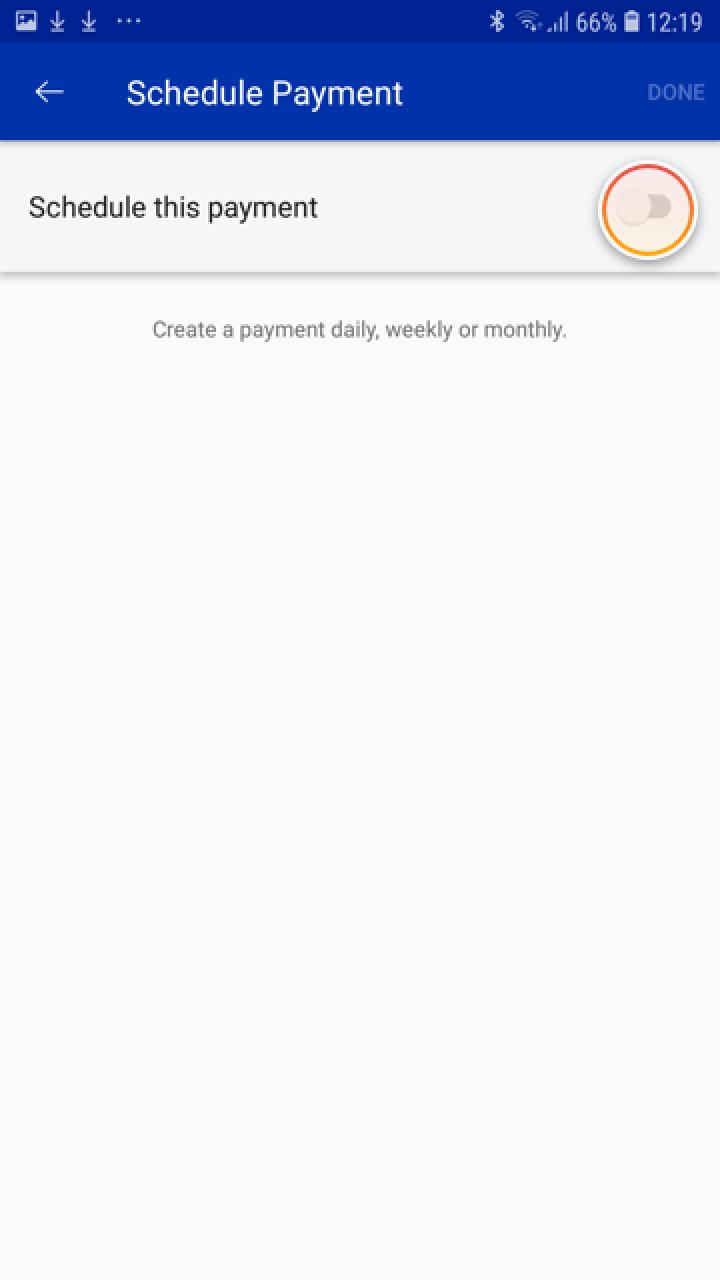
Then select the How often option, and select the frequency of your repeat payment from the options provided.

Now select the Number of payments you want to make.
You will be guided by how many you are allowed to create.
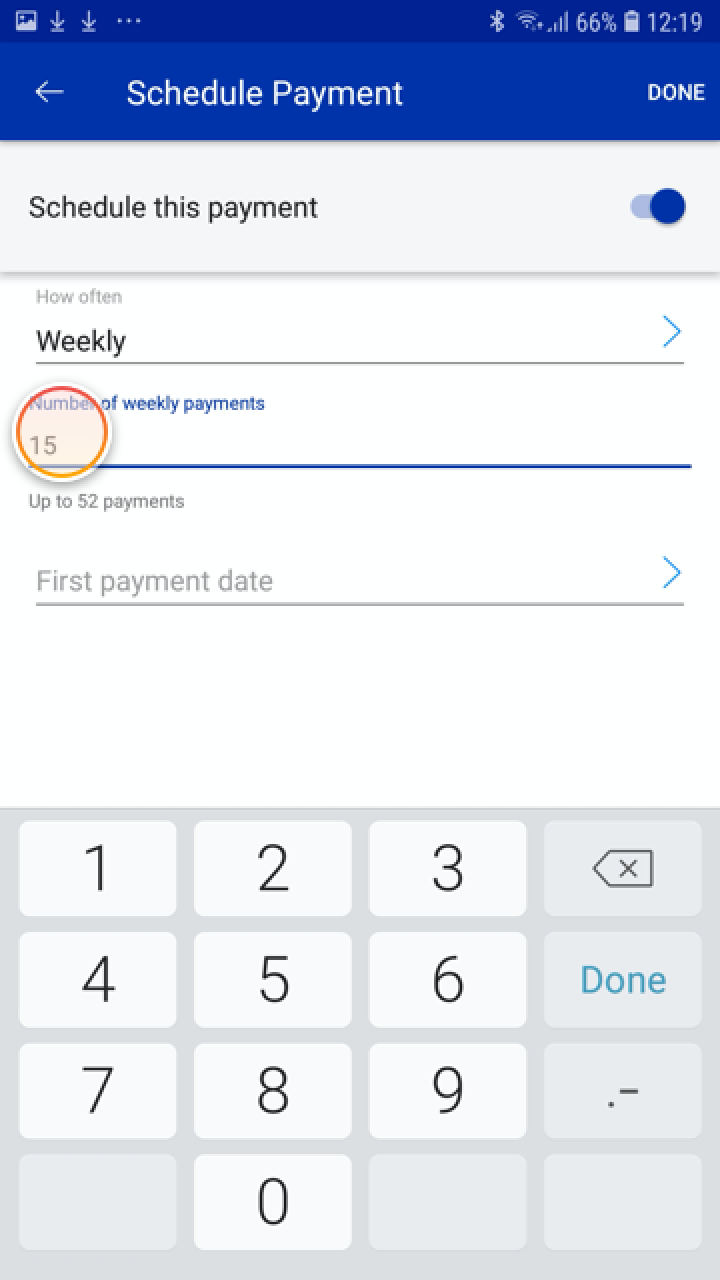
Then select the First payment date and set your date of first payment.
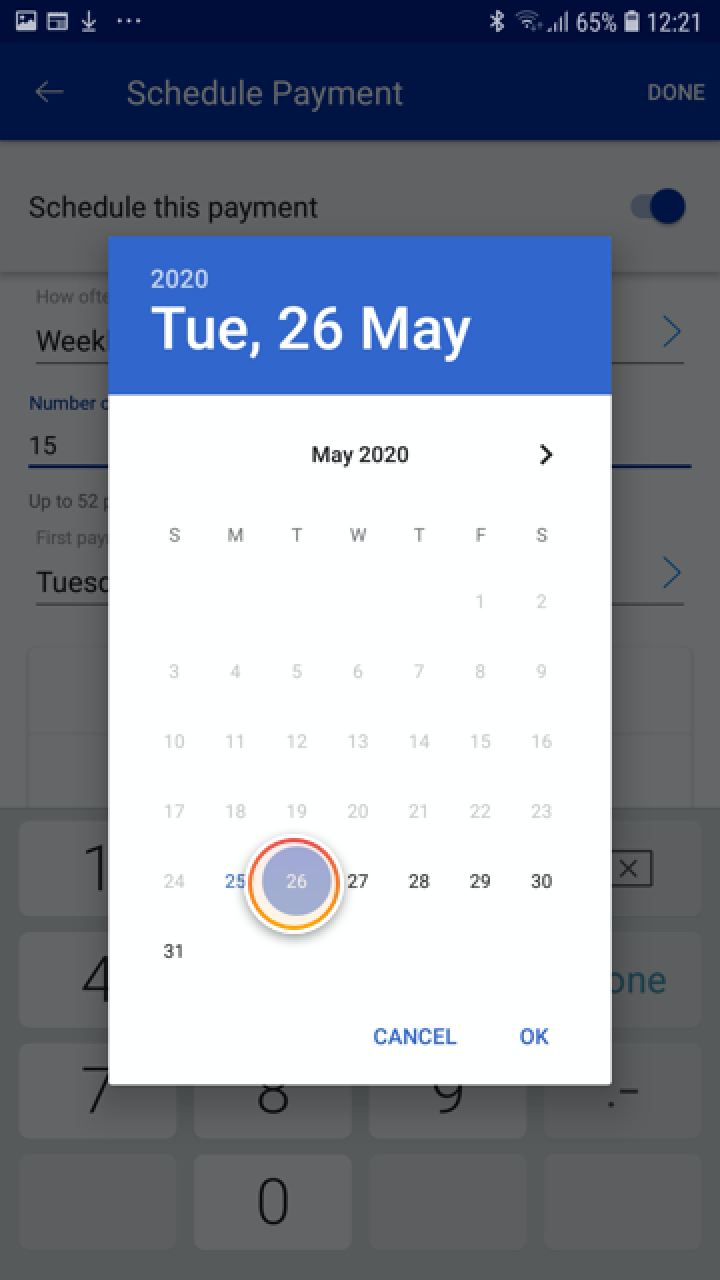
Select DONE to proceed to the next step.
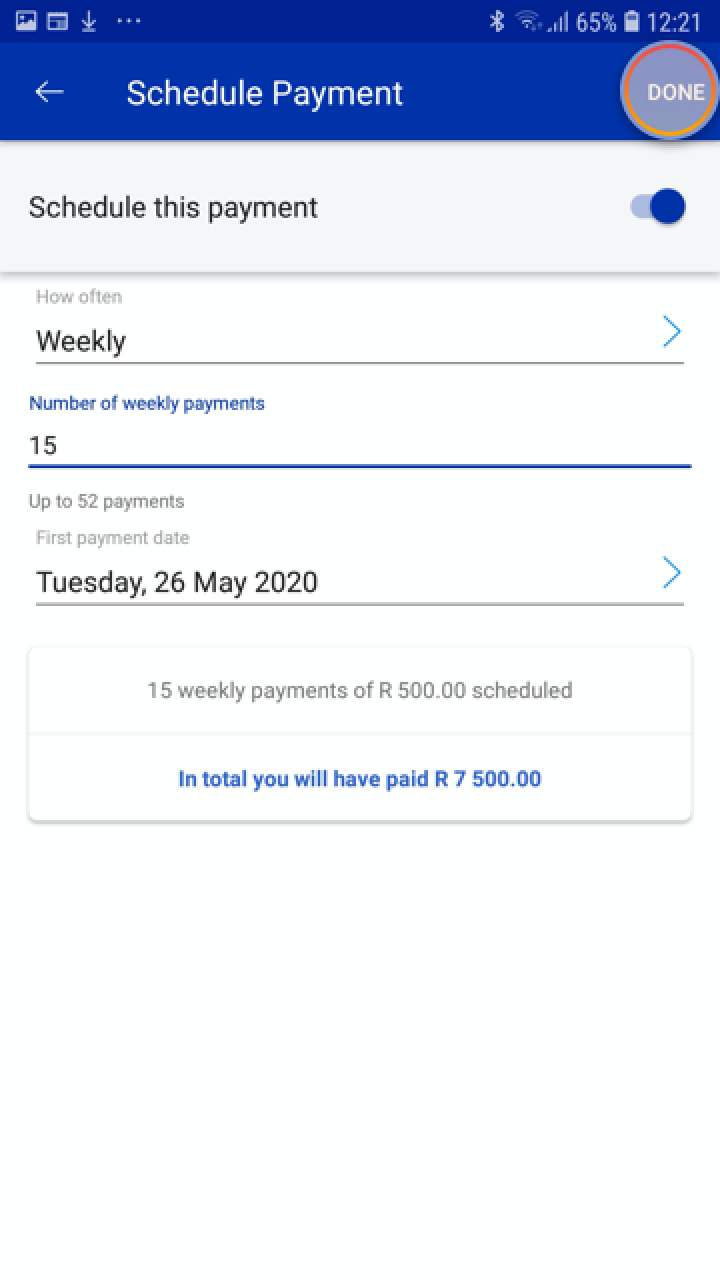
You are returned to the Payment Details screen. The number of scheduled payments will be displayed.
Complete the rest of the input fields as you require, then select REVIEW.
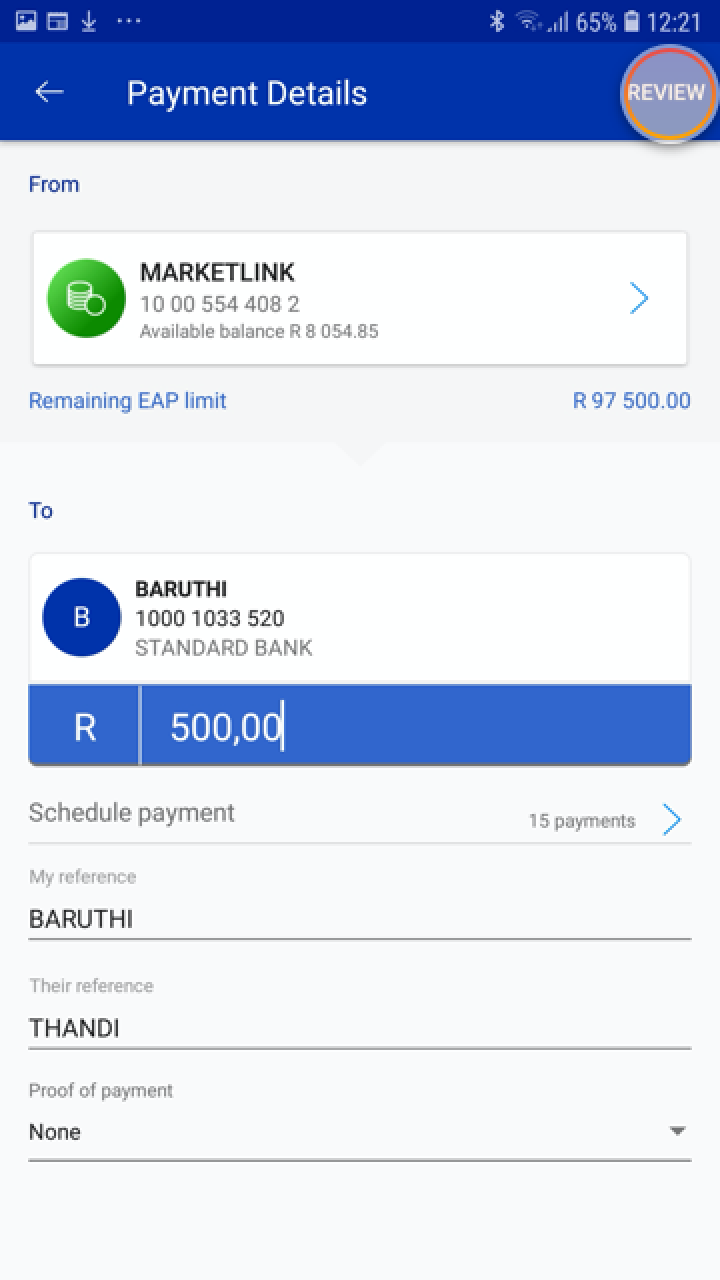
Check all the details are correct. Then when you are ready send the payment select CONFIRM.
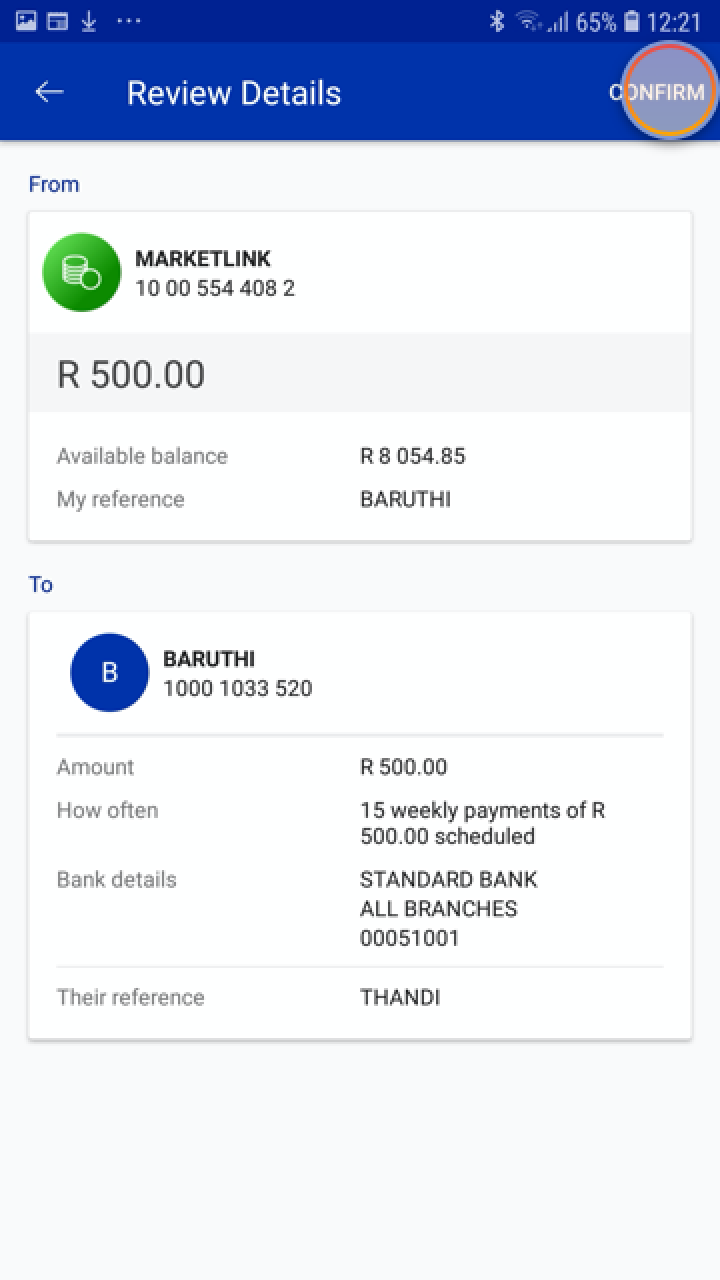
All done! Your scheduled payment has been successfully created.